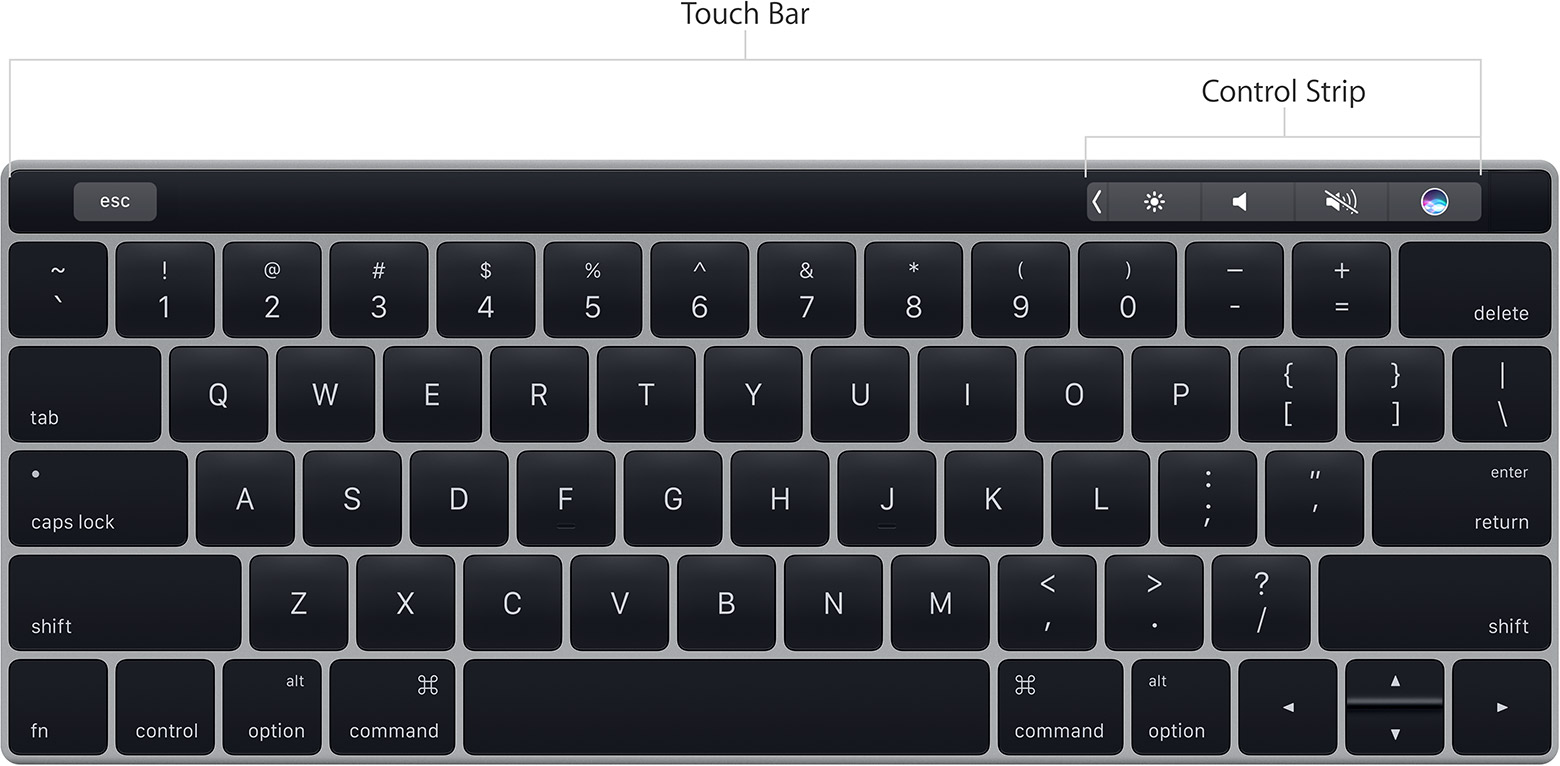I'm having a more serious problem where in the morning, I found my MacBook Pro 13' showing a message about a critical update and that it would not restart without that update. I tried following the prompts to install the critical update to no avail after several retries. I decided to start the laptop in safe mode, with I was able to do, but the touch bar was completely black, nothing on screen. I read in another post that this critical update behavior is related to the touch bar, which had its own embedded OS (an iOS derivative), and that when there is a discrepancy between the date/time of the main OS and the touch bar OS, this critical update behavior may kick in. At this point, I am trying to perform a full backup of the machine, and will re-install it from scratch to see if that solves the problem, after which, if this does not resolve the problem, I will try to get a replacement. I feel that there is something definitely wrong with my laptop's touch bar.
Since day one, I've seen several problems such as the Touch ID functionality stop working after sometime and having to reboot the laptop to get it to work again, among other things. It's not boding well for the touch bar, at least in this laptop, right now. The problem is that I can't say definitely that this is a touch bar issue because I have the latest 10.12.3 beta installed, so, I'm going to see if this happens with a stable 10.12.2.