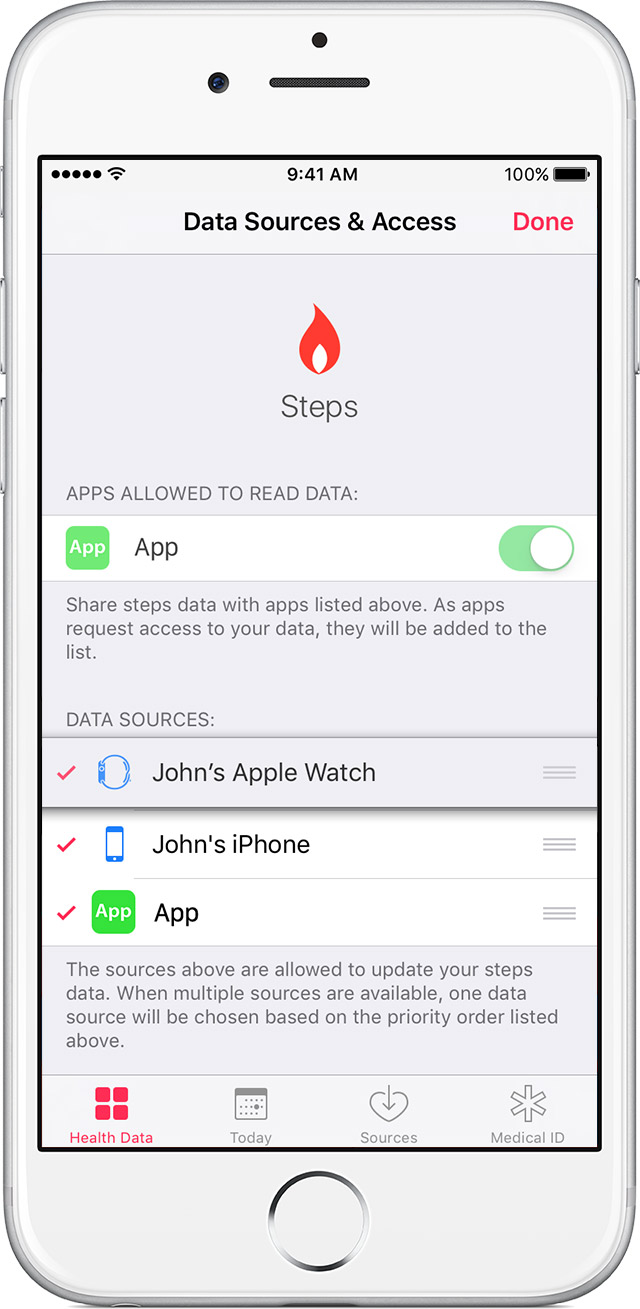Health/steps/Activity data not syncing since 10.2 update
Hello!
I discovered tonight that my steps gathered by my phone and watch are not all syncing in Health and Activity. My watch appears to be showing all of the steps picked up by my watch, so that is functioning fine. And on my phone when I go to Health > Sources > Watch > Steps, it's showing all of my steps from my watch.
But under Health > Today > Steps, it looks like it's only showing my steps picked up by the phone itself, and an app that I have pulling step data from phone/watch is only showing my phone-based steps. When I open Activity, it doesn't show any data for the past two days at all, despite my watch displaying it.
So, something's definitely amiss, and it looks like it started after I updated my phone to 10.2 a couple days ago. I haven't yet updated my watch to 3.1. Has anyone else seen issues like this? Anyone know if the watchOS 3.1 update will clear it up? Any other suggestions? I don't want the watchOS update to make it worse.
Thanks!