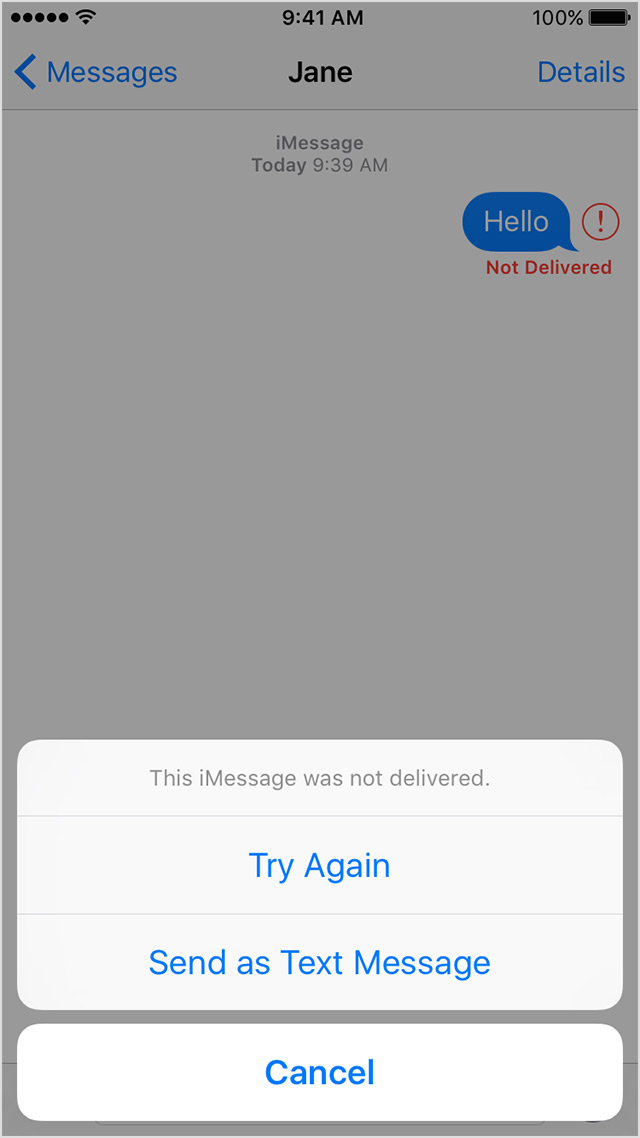Do you mean that, when you start typing a contact name, and it appears in the drop down, it's in red? If so, that would indicate that the person does not have iMessage and that you do not have an iPhone connected to your iPad to allow it to message non-iMessage devices. If you have an iPhone, you can link it to your iPad by going to Settings>Messages>Text Message Forwarding and selecting your iPad.
iPad mini wifi 16 gb
3 replies
Greetings gwendolyn152,
Welcome to Apple Support Communities.
I see that a contact name is red when you try to send a message. I am happy to help make sure that you can send messages.
It appears that you are trying to send an iMessage and it isn't able to send. Please see If you can‘t send or receive messages on your iPhone, iPad, or iPod touch , specifically:
Additionally, this article will help explain the difference between iMessage and SMS/MMS: About iMessage and SMS/MMS
Have an amazing day!
Welcome to Apple Support Communities.
I see that a contact name is red when you try to send a message. I am happy to help make sure that you can send messages.
It appears that you are trying to send an iMessage and it isn't able to send. Please see If you can‘t send or receive messages on your iPhone, iPad, or iPod touch , specifically:
If you see a red exclamation point
If you try to send a message and you see
with an alert saying Not Delivered, follow these steps:
- Tap
, then tap Try Again.
- If you still can’t send the message, tap
, then tap Send as Text Message. Messaging rates might apply. Contact your carrier for more information.
Additionally, this article will help explain the difference between iMessage and SMS/MMS: About iMessage and SMS/MMS
Have an amazing day!
Thanks! 🙂
Contact name is red when sending message