How to reset a used nano 7?
I was given a 7th Generation Nano from a friend who passed away. How do I reset it to factory condition and register it in my account? It is not recognized by iTunes 12.5.54...
I was given a 7th Generation Nano from a friend who passed away. How do I reset it to factory condition and register it in my account? It is not recognized by iTunes 12.5.54...
Try these steps first
- Reset your iPod. Press and hold the Sleep/Wake button and Home buttons until you see the Apple logo.
- If you can't see your iPod in iTunes when it's connected to your computer, try another USB port.
- Restart the computer that you use with your iPod.
- Make sure you have the latest version of iTunes.
- Restore your iPod to factory settings.
Thank you for answering.
I've done the sleep/wake button and home button reset, but it hasn't changed anything.
iTunes sees the iPod, but does not allow me to control it. It is listed as a device in the left column of iTunes, but I cannot load songs to it nor restore it. What I see on a Windows 7 Professional x64 PC does not look or behave at all like what I see in instructional videos of iTunes on similar Windows PC's.
I don't doubt that it's operator error, but I've been through the first four steps you suggested several times, and cannot get to step four, restoring the iPod. Which is where I want to be.
Kevin
Update iTunes
Get the latest version of iTunes for your computer.
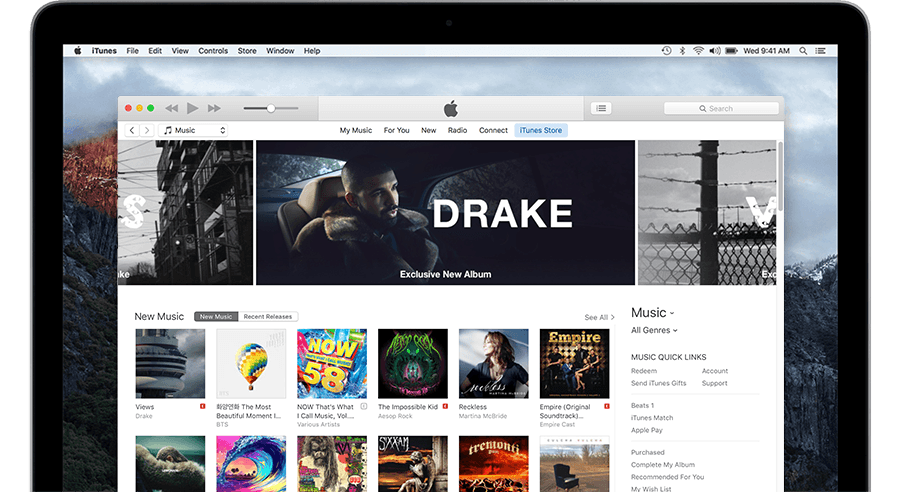
Update your computer
Install updates for your Mac. If you have a PC, get updates from Microsoft.
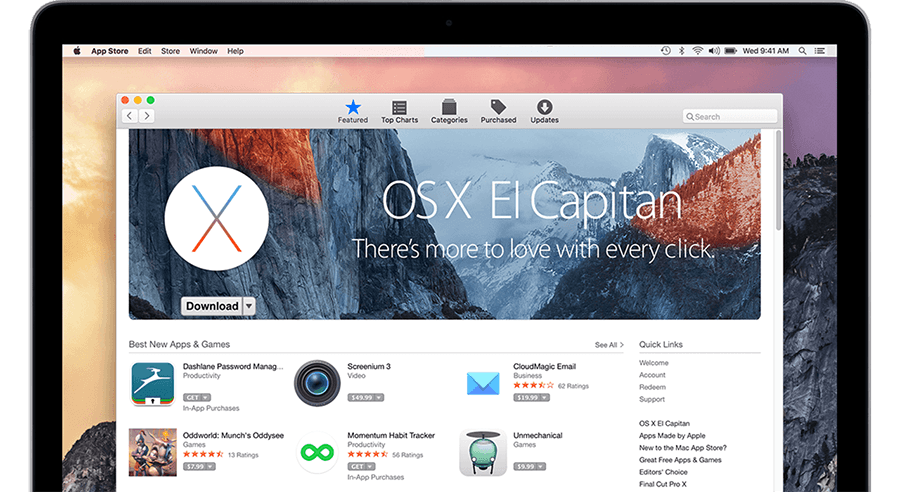
Check your computer’s security software
You might need to update, change, or uninstall software that’s causing an issue.

Unplug extra USB devices
Keep only your device, keyboard, and mouse plugged in to your computer.
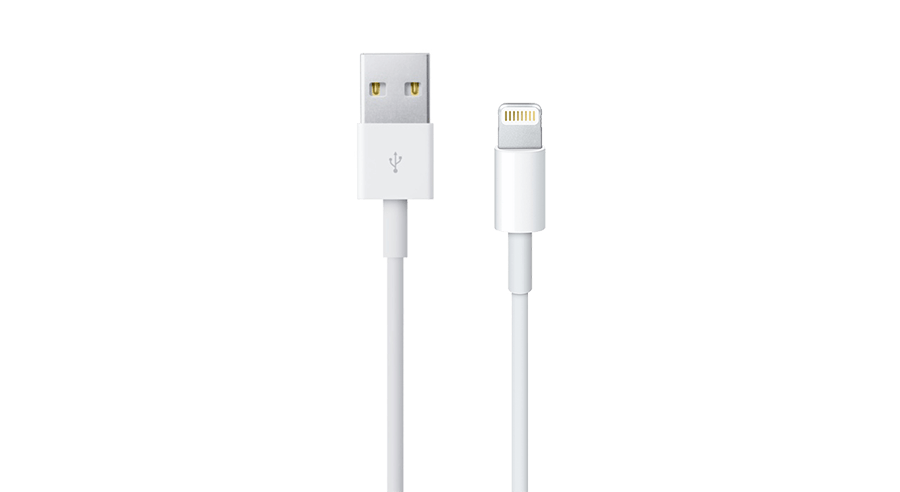
Restart
Turn off your computer and your device. Then turn them on again.

Try again
Update or restore your device again.
How to reset a used nano 7?