here's an updated report, ran while the problem was happening:
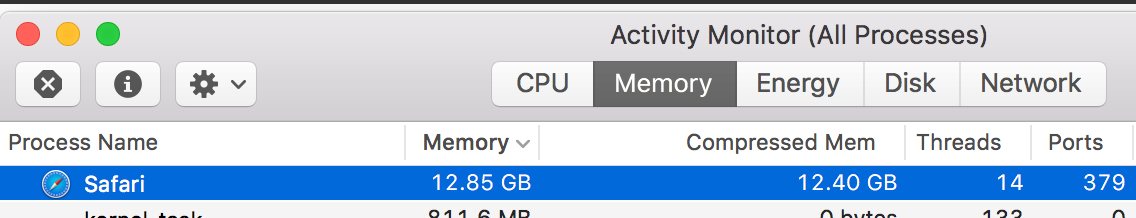
EtreCheck version: 3.1.5 (343)
Report generated 2016-12-19 16:26:30
Download EtreCheck from https://etrecheck.com
Runtime 1:44
Performance: Excellent
Click the [Support] links for help with non-Apple products.
Click the [Details] links for more information about that line.
Problem: Beachballing
Description:
Run-away Safari. this is with only 2 tabs open, and after less than 2 minutes of opening.
Hardware Information: ⓘ
MacBook Pro (Retina, 13-inch, Early 2015)
[Technical Specifications] - [User Guide] - [Warranty & Service]
MacBook Pro - model: MacBookPro12,1
1 2.7 GHz Intel Core i5 (i5-5257U) CPU: 2-core
8 GB RAM Not upgradeable
BANK 0/DIMM0
4 GB DDR3 1867 MHz ok
BANK 1/DIMM0
4 GB DDR3 1867 MHz ok
Bluetooth: Good - Handoff/Airdrop2 supported
Wireless: en0: 802.11 a/b/g/n/ac
Battery: Health = Normal - Cycle count = 26
Video Information: ⓘ
Intel Iris Graphics 6100
Color LCD 2560 x 1600
System Software: ⓘ
macOS Sierra 10.12.2 (16C68) - Time since boot: about one day
Disk Information: ⓘ
APPLE SSD SM0256G disk0 : (251 GB) (Solid State - TRIM: Yes)
[Show SMART report]
EFI (disk0s1) <not mounted> : 210 MB
Recovery HD (disk0s3) <not mounted> [Recovery]: 650 MB
MacOS (disk1) / [Startup]: 249.78 GB (193.61 GB free)
Encrypted AES-XTS Unlocked
Core Storage: disk0s2 250.14 GB Online
USB Information: ⓘ
Broadcom Corp. Bluetooth USB Host Controller
Thunderbolt Information: ⓘ
Apple Inc. thunderbolt_bus
Gatekeeper: ⓘ
Mac App Store and identified developers
Kernel Extensions: ⓘ
/Library/Application Support/VirtualBox
[loaded] org.virtualbox.kext.VBoxDrv (5.1.10 - 2016-12-18) [Support]
[loaded] org.virtualbox.kext.VBoxNetAdp (5.1.10 - 2016-12-18) [Support]
[loaded] org.virtualbox.kext.VBoxNetFlt (5.1.10 - 2016-12-18) [Support]
[loaded] org.virtualbox.kext.VBoxUSB (5.1.10 - 2016-12-18) [Support]
System Launch Agents: ⓘ
[not loaded] 6 Apple tasks
[loaded] 162 Apple tasks
[running] 63 Apple tasks
[killed] 49 Apple tasks
49 processes killed due to insufficient RAM
System Launch Daemons: ⓘ
[not loaded] 42 Apple tasks
[loaded] 165 Apple tasks
[running] 80 Apple tasks
[killed] 23 Apple tasks
23 processes killed due to insufficient RAM
Launch Daemons: ⓘ
[loaded] com.barebones.authd.plist (2016-12-18) [Support]
[loaded] com.surteesstudios.Bartender.BartenderInstallHelper.plist (2016-12-18) [Support]
[not loaded] org.virtualbox.startup.plist (2016-12-18) [Support]
User Launch Agents: ⓘ
[loaded] com.google.keystone.agent.plist (2016-12-18) [Support]
User Login Items: ⓘ
PopClip Application
(/Applications/PopClip.app)
Bartender 2 Application
(/Applications/Bartender 2.app)
Flux Application
(/Applications/Flux.app)
iTunesHelper Application (2016-12-18)
(/Applications/iTunes.app/Contents/MacOS/iTunesHelper.app)
Alfred 3 Application
(/Applications/Alfred 3.app)
Caffeine Application
(/Applications/Caffeine.app)
Dropbox Application
(/Applications/Dropbox.app)
HazelHelper Application
(~/Library/PreferencePanes/Hazel.prefPane/Contents/MacOS/HazelHelper.app)
BetterTouchTool Application
(/Applications/BetterTouchTool.app)
cDockHelper Application
(/Applications/cDock.app/Contents/Resources/cDockHelper.app)
Internet Plug-ins: ⓘ
QuickTime Plugin: 7.7.3 (2016-12-13)
Safari Extensions: ⓘ
1Password - AgileBits - https://agilebits.com/onepassword (2016-12-18)
Audio Plug-ins: ⓘ
BartenderAudioPlugIn: 1.0.0 - SDK 10.10 (2016-09-14) [Support]
3rd Party Preference Panes: ⓘ
Hazel (2016-11-15) [Support]
Time Machine: ⓘ
Time Machine not configured!
Top Processes by CPU: ⓘ
97% Safari
54% kernel_task
6% WindowServer
5% Google Chrome Helper(31)
4% coreduetd
Top Processes by Memory: ⓘ
4.82 GB kernel_task
721 MB Google Chrome Helper(32)
639 MB Safari
205 MB com.apple.WebKit.WebContent(5)
82 MB Google Chrome
Virtual Memory Information: ⓘ
485 MB Available RAM
49 MB Free RAM
7.53 GB Used RAM
435 MB Cached files
2.71 GB Swap Used
Diagnostics Information: ⓘ
Dec 19, 2016, 04:16:51 PM /Library/Logs/DiagnosticReports/Safari_2016-12-19-161651_[redacted].hang
/Applications/Safari.app/Contents/MacOS/Safari
Dec 19, 2016, 04:16:19 PM /Library/Logs/DiagnosticReports/Safari_2016-12-19-161619_[redacted].hang
Dec 19, 2016, 04:13:27 PM /Library/Logs/DiagnosticReports/Safari_2016-12-19-161327_[redacted].hang
Dec 19, 2016, 04:10:31 PM /Library/Logs/DiagnosticReports/Safari_2016-12-19-161031_[redacted].hang
Dec 18, 2016, 08:36:38 PM /Library/Logs/DiagnosticReports/Safari_2016-12-18-203638_[redacted].hang
Dec 18, 2016, 08:21:23 PM /Library/Logs/DiagnosticReports/Safari_2016-12-18-202123_[redacted].hang
Dec 18, 2016, 08:09:11 PM /Library/Logs/DiagnosticReports/Safari_2016-12-18-200911_[redacted].hang
Dec 18, 2016, 07:28:45 PM Self test - passed
Dec 18, 2016, 06:59:26 PM /Library/Logs/DiagnosticReports/Safari_2016-12-18-185926_[redacted].hang
Dec 18, 2016, 06:48:50 PM /Library/Logs/DiagnosticReports/Safari_2016-12-18-184850_[redacted].hang
Dec 18, 2016, 06:45:27 PM /Library/Logs/DiagnosticReports/Safari_2016-12-18-184527_[redacted].cpu_resourc e.diag [Details]
Dec 18, 2016, 06:28:50 PM /Library/Logs/DiagnosticReports/Safari_2016-12-18-182850_[redacted].hang
Dec 18, 2016, 06:25:57 PM /Library/Logs/DiagnosticReports/Safari_2016-12-18-182557_[redacted].cpu_resourc e.diag [Details]
Dec 18, 2016, 05:51:20 PM /Library/Logs/DiagnosticReports/Safari_2016-12-18-175120_[redacted].hang
Dec 18, 2016, 05:47:57 PM /Library/Logs/DiagnosticReports/Safari_2016-12-18-174757_[redacted].cpu_resourc e.diag [Details]
Dec 18, 2016, 05:46:43 PM /Library/Logs/DiagnosticReports/Safari_2016-12-18-174643_[redacted].hang
Dec 18, 2016, 05:41:30 PM /Library/Logs/DiagnosticReports/Safari_2016-12-18-174130_[redacted].cpu_resourc e.diag [Details]
Dec 18, 2016, 05:20:25 PM /Library/Logs/DiagnosticReports/Safari_2016-12-18-172025_[redacted].cpu_resourc e.diag [Details]
Dec 18, 2016, 02:51:49 PM /Library/Logs/DiagnosticReports/bird_2016-12-18-145149_[redacted].cpu_resource. diag [Details]
/System/Library/PrivateFrameworks/CloudDocsDaemon.framework/Versions/A/Support/ bird