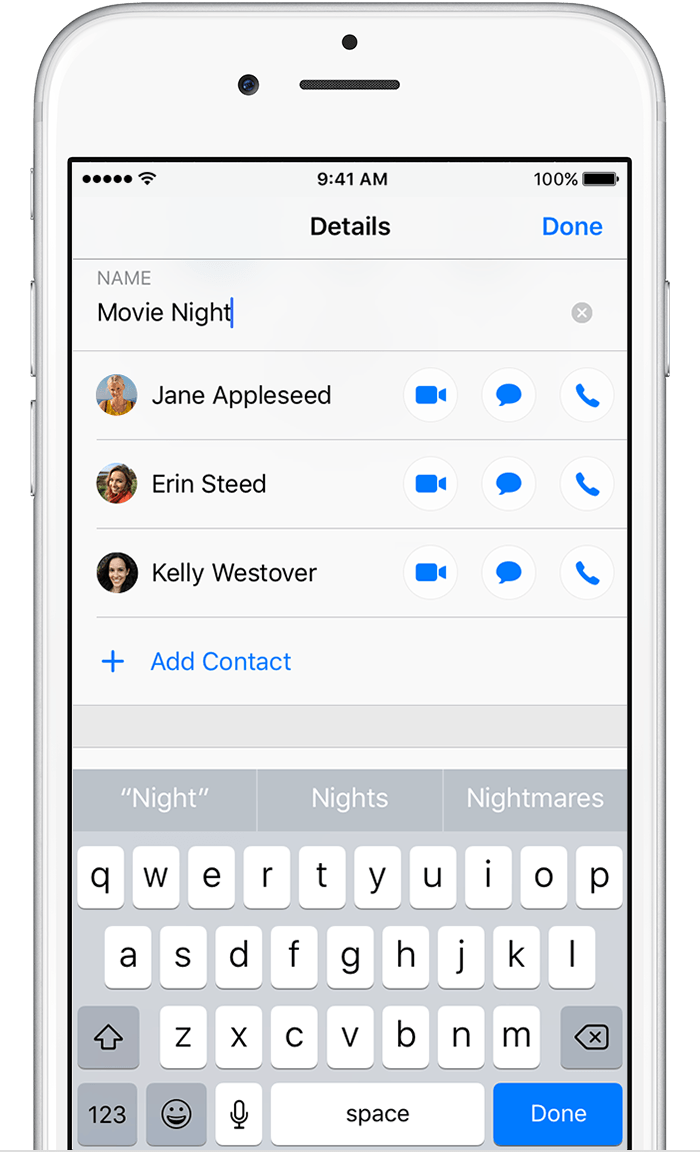How do I give a group text a name?
I have to send a group text out & I'd like to give the group a name. I've done this in the past but when I tried to do it today I could find no option to "name" the group. Was this option removed in a recent iOS update?
iPhone 6s, iOS 10.0.2