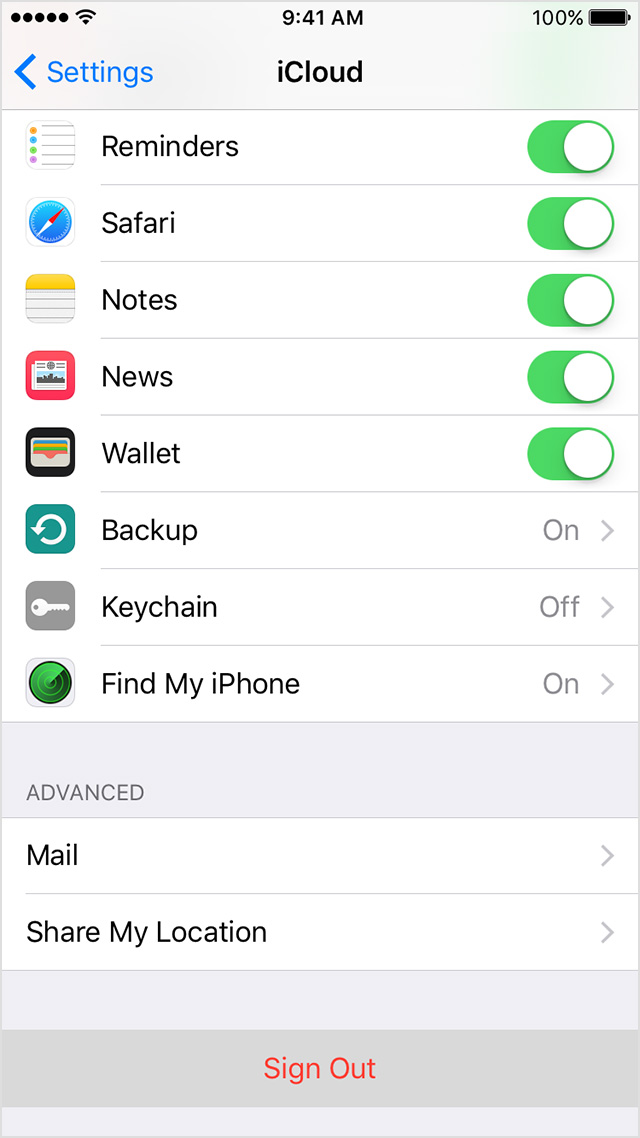Unfortunately I cannot find any way to sign out - and then to sign in with a different AppleID.
The only option I am being given is to put in the password for my wife's AppleID.
To elaborate a bit, what I did was ....
Click on Settings
Scroll down to and click on iCloud
This gives me a column on the left headed Settings
(with all the options, but with iCloud highlighted in blue)
plus a broader column on the right headed iCloud
The first item in this right column is a grey disc with my wife's initials in it
then to the right of that her name, with her apple account (name@icloud.com) under it.
To the right is a > symbol
Clicking on that, bring up a sign in pane, with my wife's Apple ID *already* in it, and asking for me to put in the password for it.
I can see no opportunity to put in a different AppleID !
Clearly I must be missing something!
Thanks for your help
Barrie