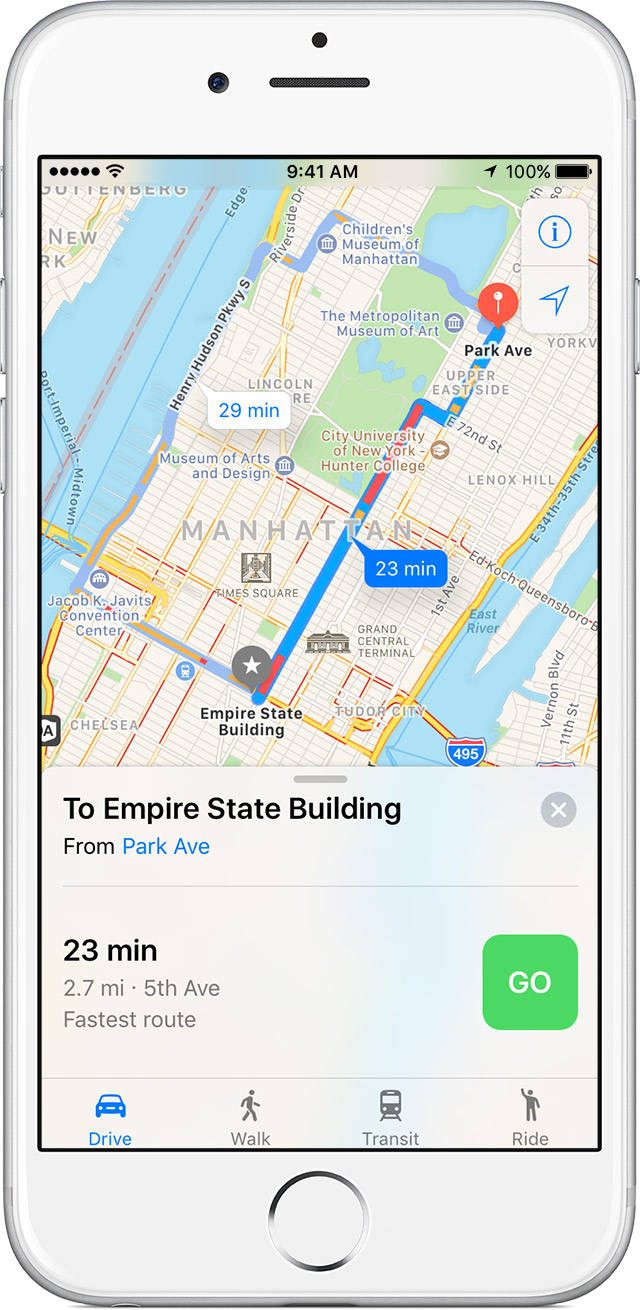Apple Maps, no alternative routes?
Does Apple Maps ever show alternative routes (like Google Maps)? If so, is it a hidden option or something?
No matter what two destinations I enter, I just get 1 route, which can't even be changed. Not to mention that it's rarely the fastest; when comparing same journeys on Google Maps, it always comes up with faster/better alternatives.
iPhone 6s, iOS 10.2.1, null