Caution: multiple divergent thoughts ahead!
The Mac is said to be really fussy about RAM and disk drives. Since its universe is quite a bit smaller than Linux, perhaps it is just less tolerant of variations that Linux can take in stride.
And far as getting another drive, does your friend have a Backup drive? The no-brainer backup solution for Mac is Time Machine, which works at very low priority in the background, and does incremental backups automatically once an hour. Because it is set to a priority so low it does not interrupt your work, it only need a slow drive, and USB-2 works fine. Best results are using 3x the size of what needs to be backed up.
So I am suggesting they could get a big, slow Backup drive, and you could use that for further experiments. Then when the dust settles, it could become the Backup drive.
--------
There is also a known problem with certain SATA cables in MacBooks. This MAY follow Macs that have inner machined surfaces. This is often seen when switching from a slow, lumbering Rotating drive to a faster SSD.
Brue computing posted an interesting Video on Youtube. The proposition was that the SATA cable problems in certain MacBooks was caused by abrasion against the machined inside of the aluminum case. Their solution? RED TAPE!
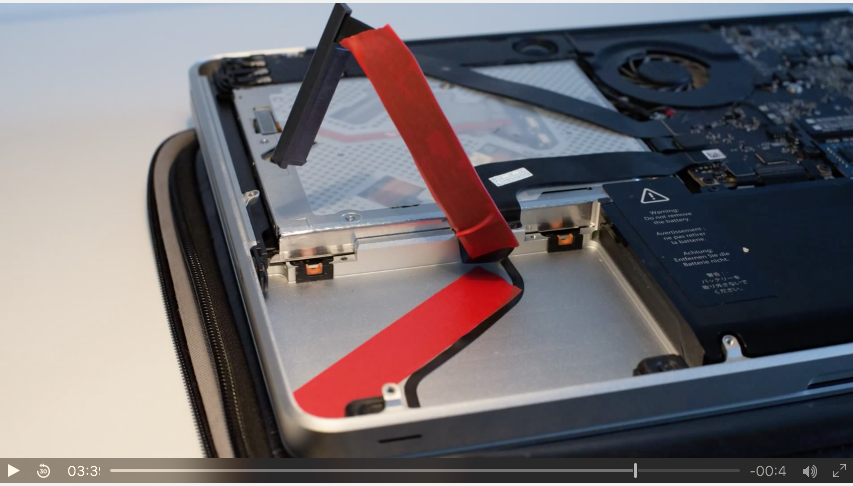
(The drive has been removed for photographic clarity)
One strip applied to the case, and one strip applied to the underside of the cable.
You should use RED tape because it is associated with higher speeds, and will therefore keep the high speed bits from spilling out of the cable and accumulating inside the case.
OGELTHORPE insists that I have a fiduciary responsibility to tell you that--^