hi every one,
i also had the same issue when restoring my 40 gb iphone backup to different device , and found out the solution for this ad ow it work for me ,i did some digging regarding the itune's backup and restore location's.please note that i did this from windows 8 pc.
When backup is triggered connecting the device to Itues it will use a location usually
\Users\(username)\AppData\Roaming\Apple Computer\MobileSync\Backup\
with some encrypted file name
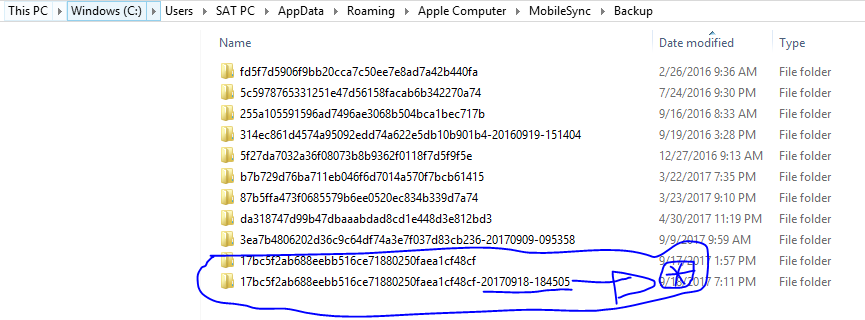
when restoring the data from the itunes, what will happen is itunes will extract the backup library with a time stamp to the end of the backup library name as i have underlined and mentioned in star.
THIS IS VERY IMPORTANT
When we try to restore the backup multiple times what will happen is itunes will extract multiple libraries with time stamp at the end of the library name -THIS WILL CONSUME MORE SPACE AND IT WILL NOT BE REGAIN THOUGH WE REBOOT OR CLEAN THE TEMP FILES IN THE OPERATING SYSTEM OR ITUNES WILL NOT RECLAIM IT THOUGH THE RESTORE JOB FAILED.
WHAT WE HAVE TO DO IS
MANUALLY DELETE THE LIBRARY WITH THE TIME STAMP. THIS WILL RECLAIM THE SPACE.
I HAVE TESTED THIS SERVERAL TIMES .
IT WILL WORK AS CHARM ..
TRY IT AND PING ME AS WELL