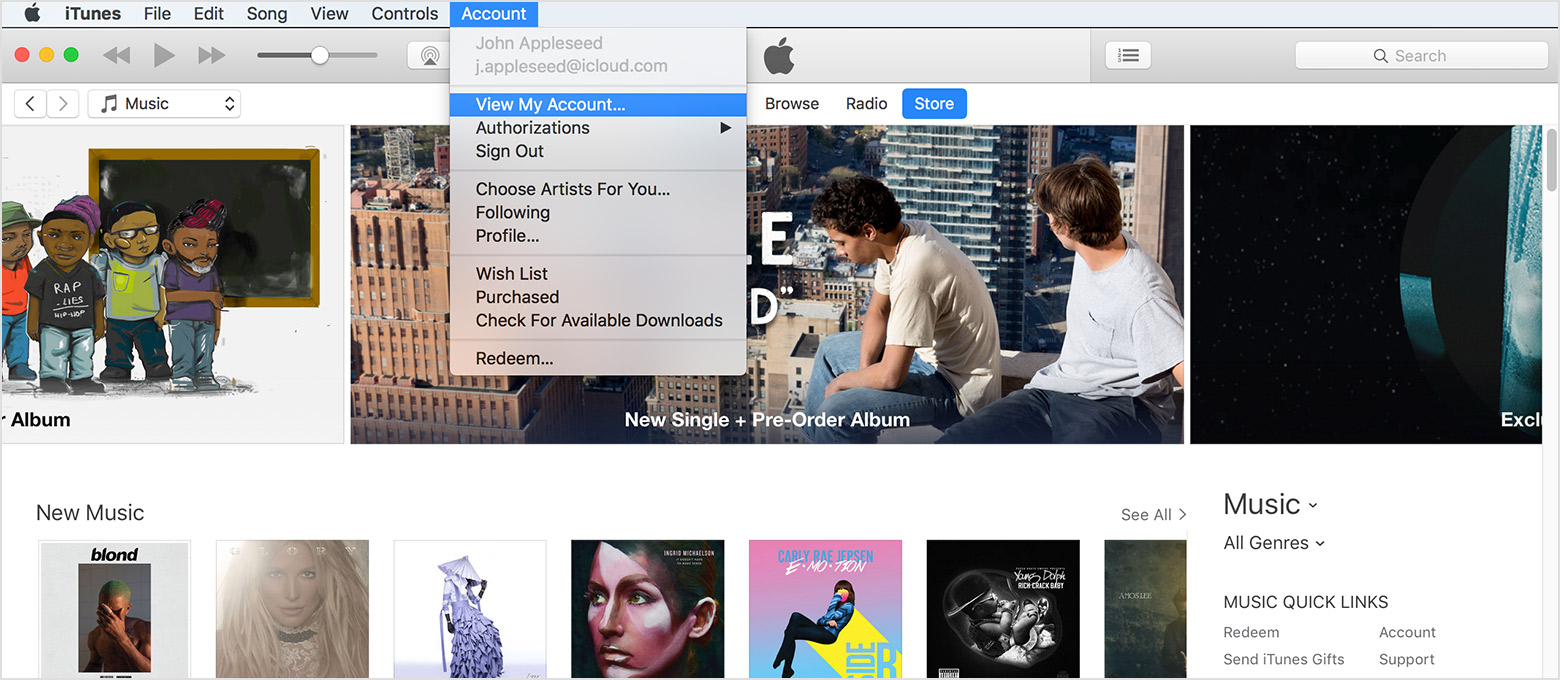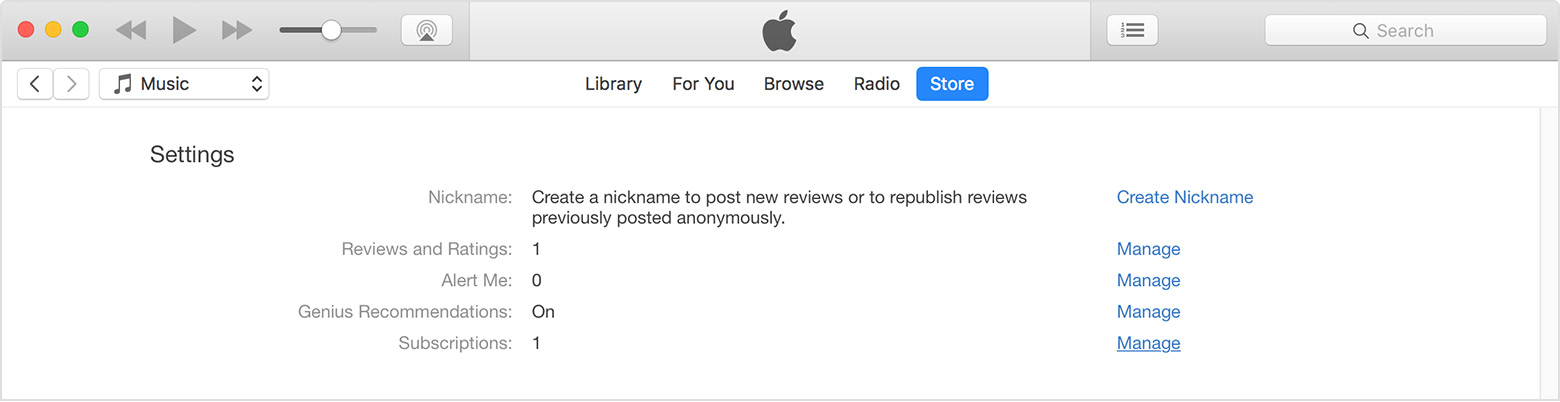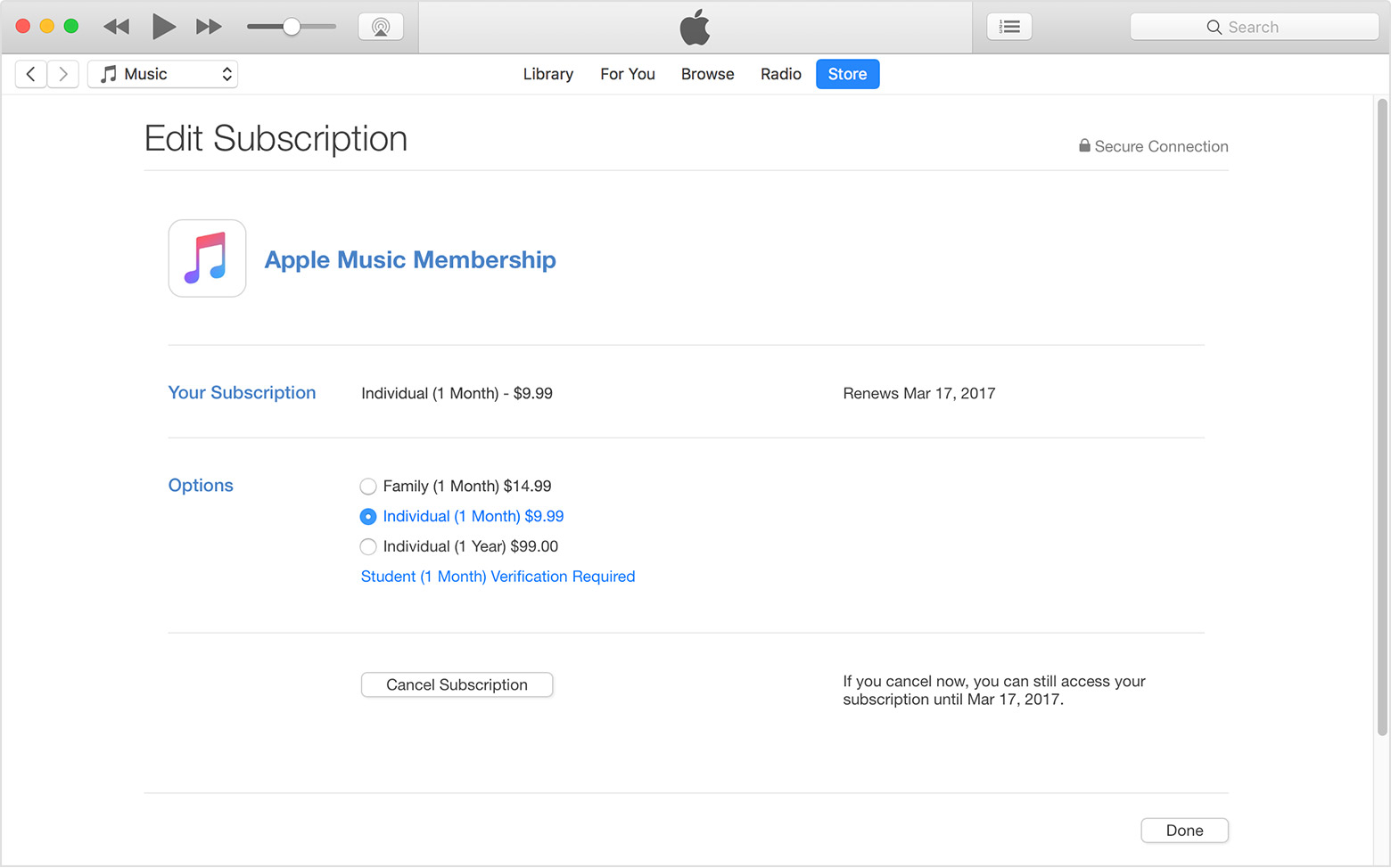Hello Triccia,
Welcome to Apple Support Communities.
I can certainly understand your concern regarding the cancellation of the Pandora subscription and will be happy to help. Please take a look at the following link:
View,change,or cancel your subscriptions
As noted with most subscriptions, once you cancel, you may still have access for a period of time. Review these steps below, to verify the end date of your subscription.
On your Mac or PC
To automatically open iTunes and sign in to your Account Information page from your computer, click this link: View My Account. Or follow these steps:
- Open iTunes.
- If you’re not signed in, sign in with your Apple ID. If your Mac has Touch ID, you can use it to log in when you're asked for your password.
- From the menu bar at the top of your computer screen or at the top of the iTunes window, choose Account > View My Account.
- Enter your password or use Touch ID, then press the Return or Enter key on your keyboard, or click View Account.
On the Account Information page:
- Scroll to the Settings section.
- To the right of Subscriptions, Click Manage.
- To the right of the subscription you want to manage, click Edit.
If you don't see a subscription but are still being charged, make sure that you're signed in with the correct Apple ID. If so, you might have subscribed directly with the provider and not through iTunes. In this case, contact the content publisher or app developer directly to cancel your subscription.- Use the options to manage your subscription. You can choose a different subscription offering, or click Cancel Subscription to cancel your subscription. If you cancel, your subscription will stop at the end of the current billing cycle.