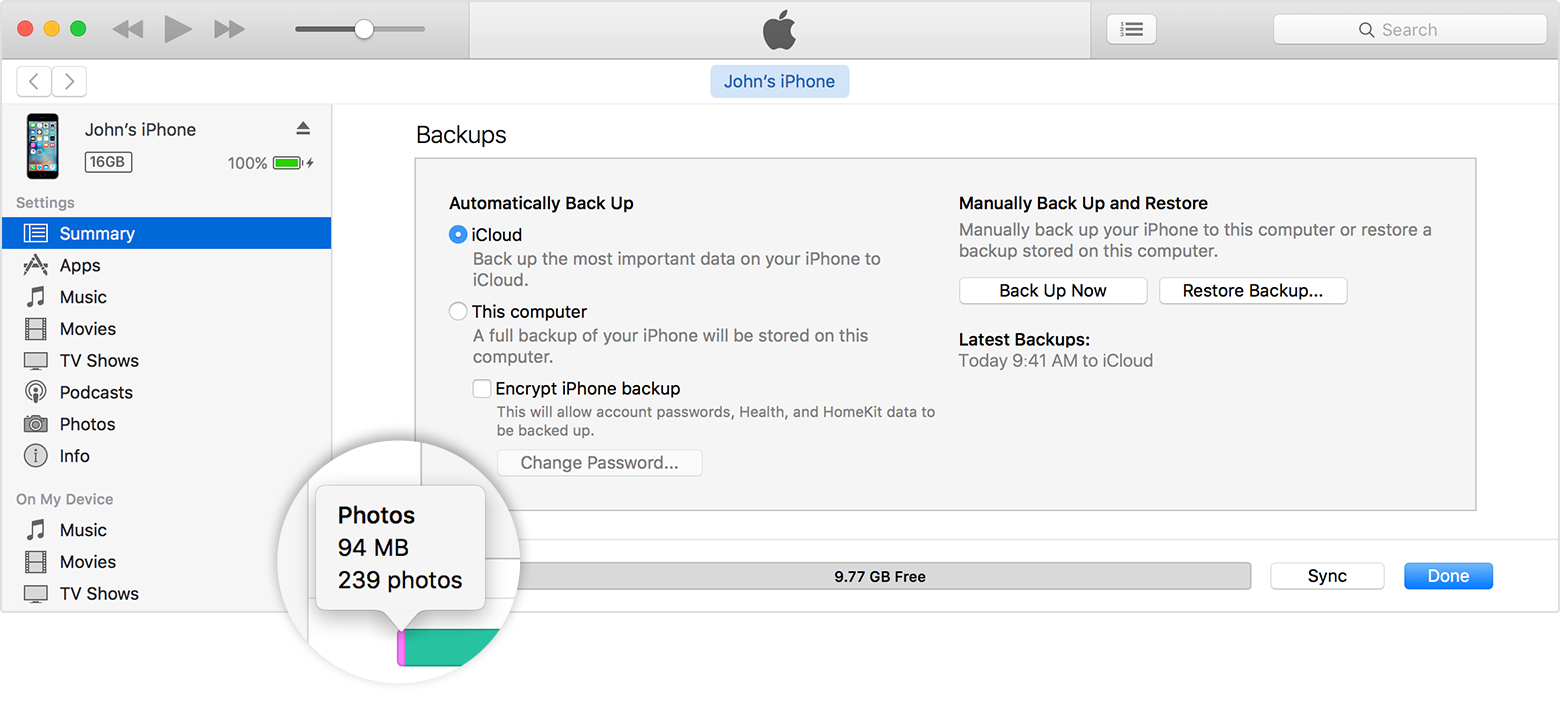iPhone says my storage is full, but it's not...
My iPhone 6 is telling me that my storage is full. But when I add up all my apps, I should have at least 4GB of free space. This happened with my last phone too, so it doesn't look like a hardware issue. I took it to the Apple store and they had me do a hard reset, but that only freed up a little space and it quickly became full again. Any suggestions?
iPhone 6s