HOw do you find all the backups on icloud?
Where do you find past backups on icloud?
iPhone 6s Plus, iOS 10.2.1
Where do you find past backups on icloud?
iPhone 6s Plus, iOS 10.2.1
Also note that iCloud is an incremental backup system. So there is only one backup file per device. That file gets updated every time your device backs up, but there is no archive kept of the previous backup.
Hello,
Locate iOS backups stored in iCloud
If you use iCloud Backup, you won't find a list of your backups on iCloud.com. Here's how to find your iCloud backups on your iOS device, Mac, or PC:
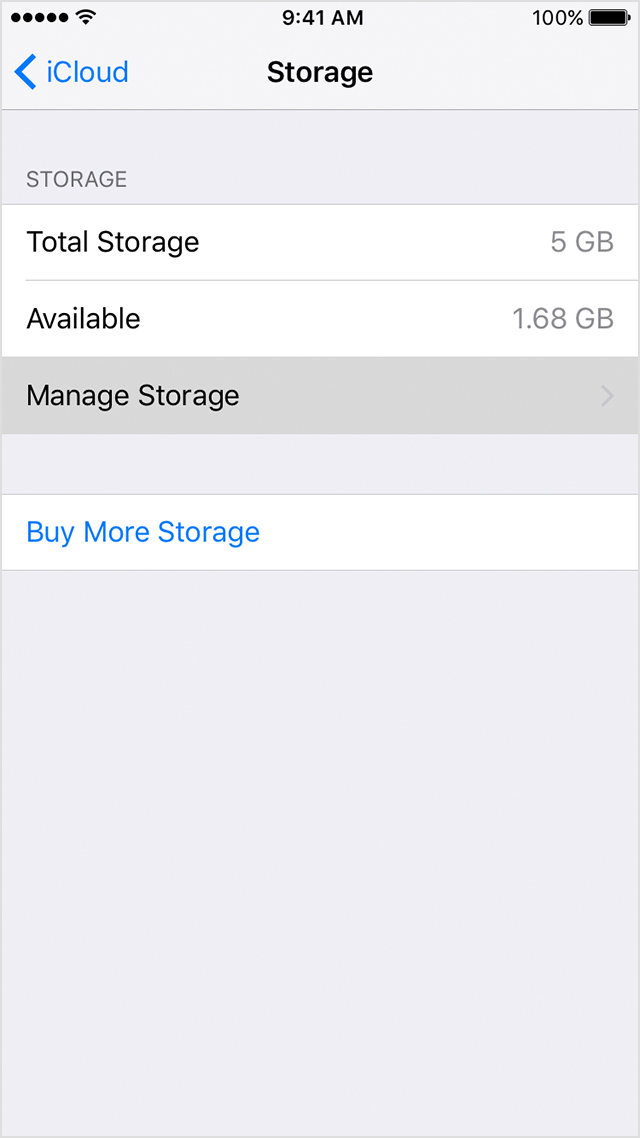
More info:
Locate backups of your iPhone, iPad, and iPod touch - Apple Support
HOw do you find all the backups on icloud?