The unit is barely warm to the touch. It's been running smoothly since Friday or so, when I gave it a short break.
If you plan to ask Apple to replace the AirPort Extreme, then you will likely have to prove your case to them.
To do that........
Run the AirPort until the amber light begins to blink again
Open AirPort Utility on your Mac (Finder > Applications > Utilities > AirPort Utility
Click on the AirPort Extreme, then click Edit in the smaller window that appears
Click the Base Station menu at the top of the screen.....up where you see the other menus like File, Window, Help, etc.
Ciick Diagnostics and Usage
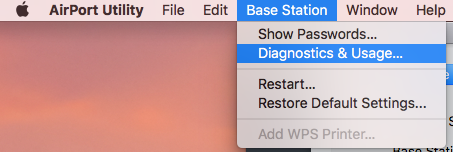
Click on the small arrow next to Thermal Info
Copy the info having to do with Fan Loop. Unfortunately, you will have to manually copy the info, since copy/paste will not work.
It is not too difficult to open up the AirPort Extreme if Apple will not cover a replacement for you. Rather than trying to clean out the fan with compressed air, you might consider simply replacing the fan. Here is a source for the part:
http://www.ebay.com/itm/like/112243750515?lpid=82&chn=ps&ul_noapp=true