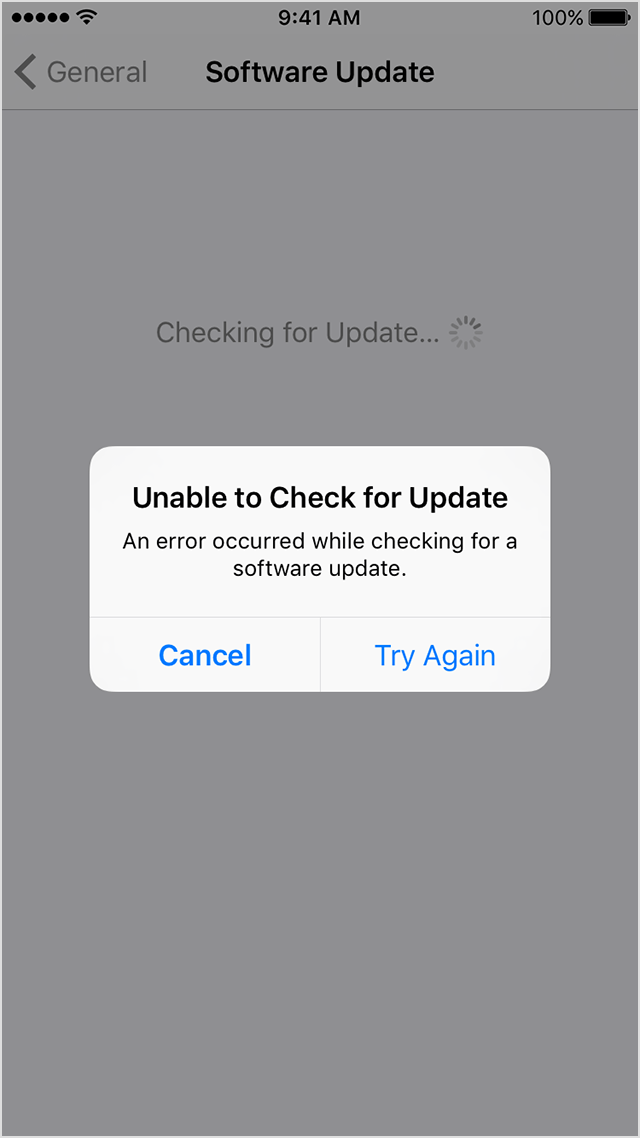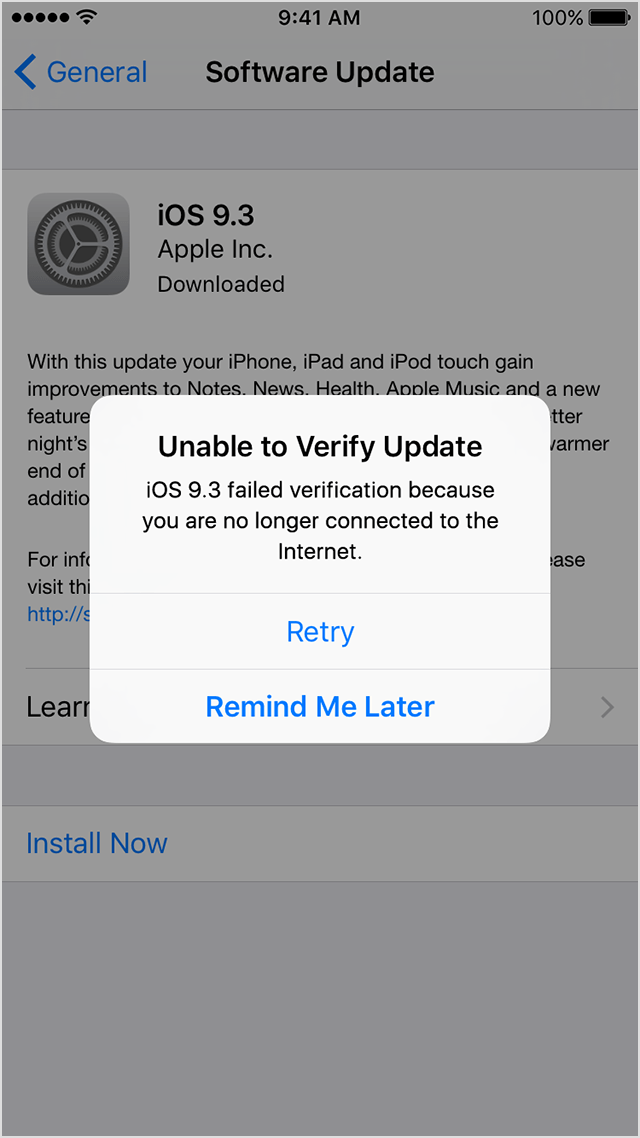I understand that you've received an error message that you are not connected to the internet when trying to update your iPhone over-the-air. I'm happy to provide some help for this issue.
You've done some good troubleshooting by testing this on both Wi-Fi and cellular. I would recommend going through the troubleshooting provided in the following article:
Get help with over-the-air iOS updates - Apple Support
If you can’t reach the update server or can’t verify the update
If you try to update the iOS on your device, you might see one of these messages:
"Unable to Check for Update. An error occurred checking for a software update."
"Unable to Verify Update.iOS failed verification because you are no longer connected to the Internet."
Try updating your device again using the same network. If you still see one of these messages, try updating your device using another network. If the issue happens again after trying to update with multiple networks, remove the update.
Learn more about iOS updates.
Remove and download the iOS update again
If you still can't install the latest version of iOS, try downloading the update again:
- Go to
Settings > General > Storage & iCloud Usage. Under Storage tap Manage Storage.- Find the iOS update in the list of apps.
- Tap the iOS update, then tap Delete Update.
- Go to
Settings > General > Software Update and download the latest iOS update.If you don’t see the update in the list of apps or if the issue happens again, you need to update your device with iTunes.
Thanks for using the Apple Support Communities. Cheers!