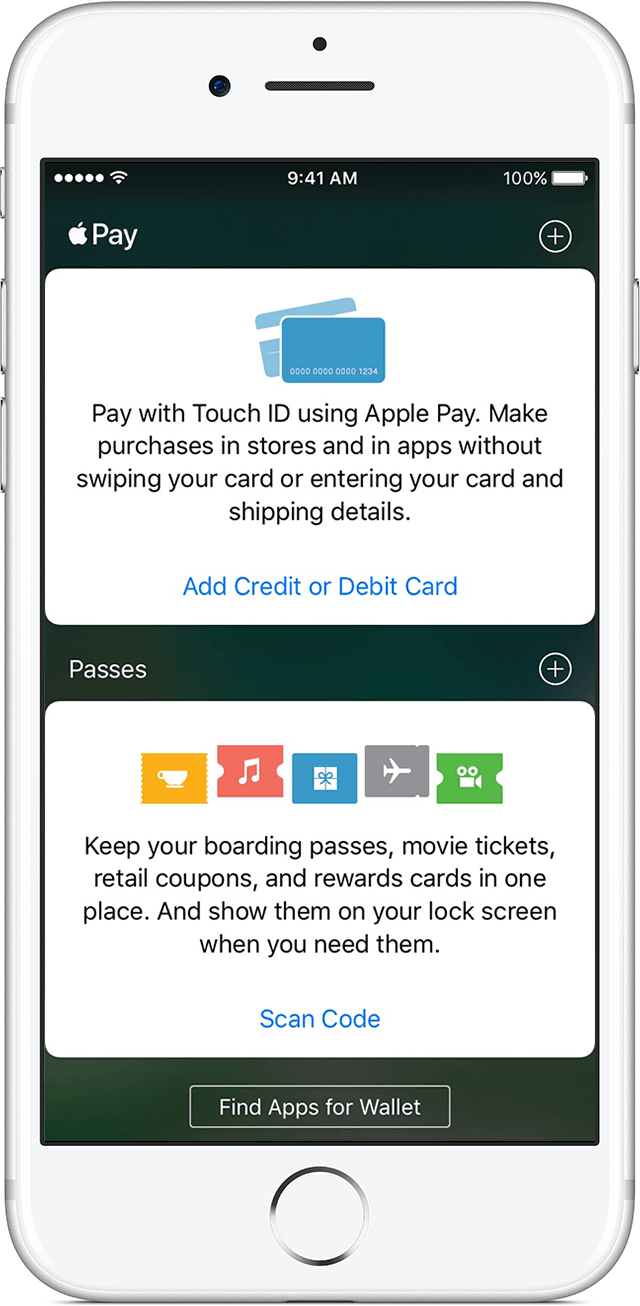Hi Angel-H,
Thanks for using the Apple Support Communities.
Where do you live? First of all, I recommend you to find out if you are in supported regions for Apple Pay.
Once you confirmed, please make sure the region settings is up to date. You can check it from Settings-General-Language & Region.
All set? Now please follow the steps below to add your credit/debit cards.
Add a card on your iPhone
- Go to Wallet and tap Add Credit or Debit Card.
- Follow the steps to add a new card. If you're asked to add the card that you use with iTunes, just enter its security code.
- Tap Next. Your bank or card issuer will verify your information and decide if you can add your card to Apple Pay. If your bank or issuer needs more information to
Best Regards,
Juitse
-
For more info, please visit Set up Apple Pay on your iPhone
Need more help? Contact Apple Support to call/chat with an Apple Advisor