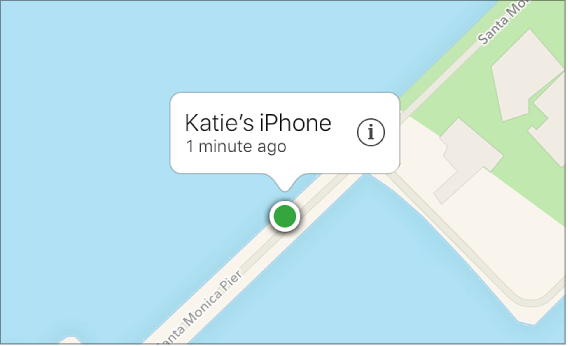Hi Rathie2155,
I understand that while using Find My iPhone, you see that a device is online, but it is not showing a recent location. I'm happy to help with this.
Check out what this article has to say on the subject:
iCloud: Locate your device
This means that your device will show a green dot if it is online, but it is still possible for it to not be located during this time. When that is the case, it will show the last known location.
Thanks for using the Apple Support Communities. Cheers!
I understand that while using Find My iPhone, you see that a device is online, but it is not showing a recent location. I'm happy to help with this.
Check out what this article has to say on the subject:
iCloud: Locate your device
Click All Devices. In the list, the dot next to the device indicates its status:
Select the device you want to locate.
This means that your device will show a green dot if it is online, but it is still possible for it to not be located during this time. When that is the case, it will show the last known location.
Thanks for using the Apple Support Communities. Cheers!