how do i enable wifi syncing
how do I enable Wi-Fi syncing. I just cant seem to figure it out
iPhone SE, iOS 10.3.1
how do I enable Wi-Fi syncing. I just cant seem to figure it out
iPhone SE, iOS 10.3.1
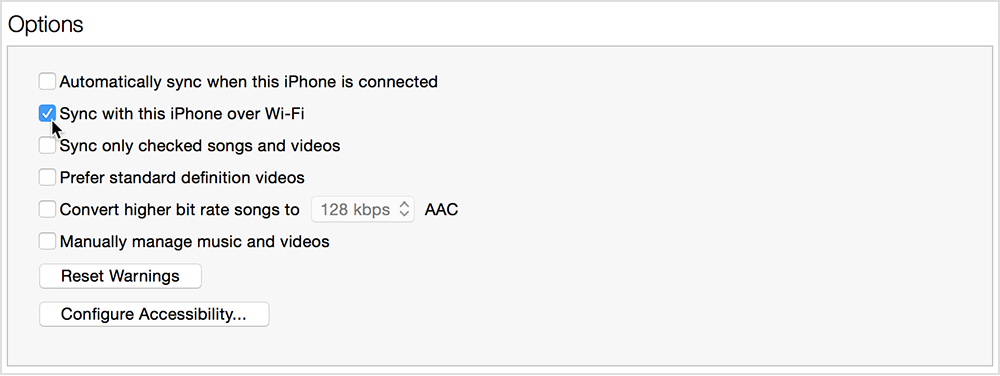
Also see this article: Sync your iPhone, iPad, or iPod touch with iTunes using Wi-Fi - Apple Support
how do i enable wifi syncing