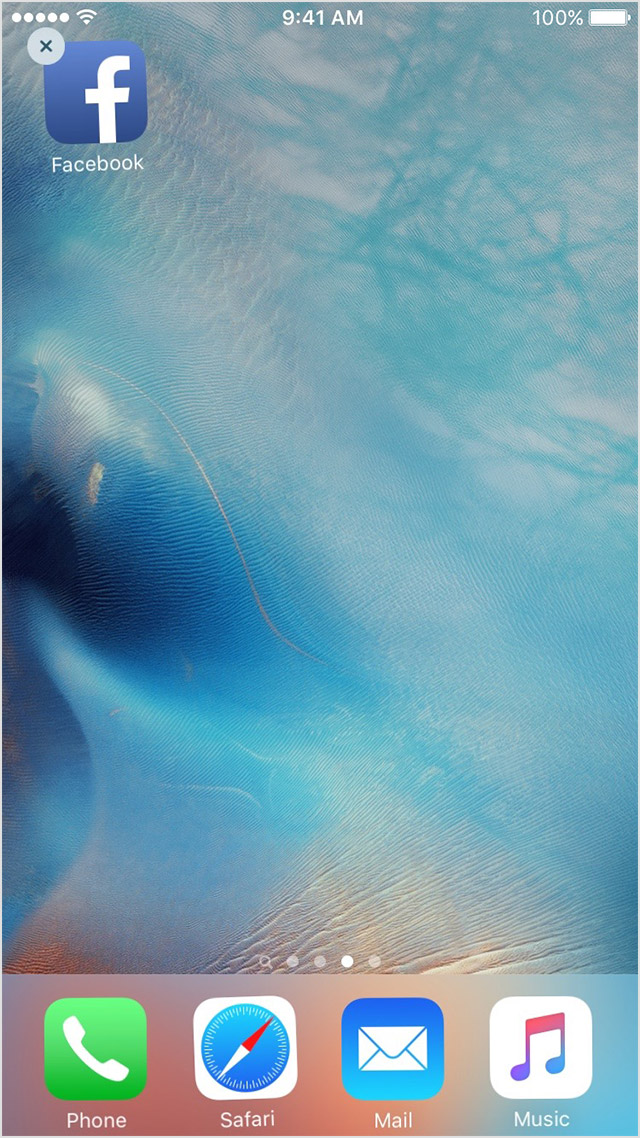Hello :)
I know exactly what you mean. This is just one of those bugs, do not worry. I had the same bug with 5S 64GB, 6 Plus 128GB, and now with 7 Plus 256GB.
You should be a very observant person, otherwise you would not notice it. Very few people do.
It happens random, so it is not easy to re-create the bug whenever you want.
What happens is that some of the the Home Menu Application Icons may flick one after another, once you plug the phone to a charger. This happens very quickly. The flickering happens only once, and fast. So it does not bother me.
Also rarely, when you are returning back to Home Menu, an application icon or two may flick once.
Again these happen randomly.
What I do is that, I do not plug the iPhone to a charger, when the Home Screen is on. I put the phone in to sleep (not shutdown, just sleep) and then plug my charger. That way I don't see the flickering :)
May be static electricty, big screen is on, suddenly current entering the phone all combined may be causing it.
The important thing for you is that this is just a bug, I have seen it with many other iPhones. This bug does not affect the use of the phone in anyway. So don't worry about it.
It is not so good to have eagle eyes on computers :) Many people don't even see these thngs, and they will even argue with you that it never happens to their phones. Believe me, it does. They just don't so carefully observe the way the phone behaves like we do.
Just another bug. :)