I recently connected my Time Capsule to my router with an ethernet cable
Check to insure that the Ethernet cable connects from a LAN <--> Ethernet port on the router to the WAN "O" port on the Time Capsule.
The wireless worked fine (if not better) for a few hours but now has ground to a halt.
Use AirPort Utility on your Mac to check basic settings on the Time Capsule to make sure that they are correct. We assume that you are using a Mac at the present time.
Power off the Time Capsule, wait a few seconds, then power it back up again
Restart your Mac
Open AirPort Utility (Finder > Applications > Utilities > AirPort Utility)
Click on the picture of the Time Capsule
Click Edit in the smaller window that appears
Click the Internet tab and insure that the setting for Connect Using is set to DHCP
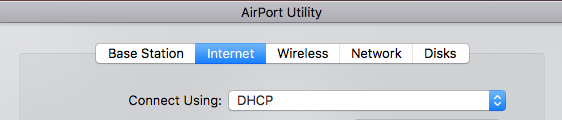
Click the Wireless tab at the top of the next window and insure that the Time Capsule has been set up to "Create a wireless network", that the name of the wireless network is correct, and that the wireless security has been set up WPA2 Personal. Also insure that there is not a check mark in the box next to Enable Guest Network.
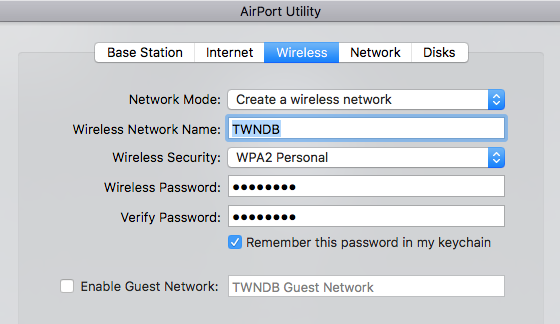
Next, click the Network tab and insure that the Time Capsule setting for Router Mode is set to "Off (Bridge Mode)".
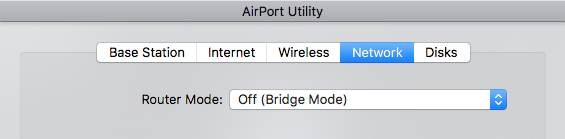
Click the Update tab at the lower right of the window to save any settings changes and the Time Capsule will restart in about a minute
I want to use the TC as the router as I have heard it should function better than the one issued by my ISP.
Unfortunately, you will not be able to use the Time Capsule as your network router.......unless......your current router has a special capability that would allow it to be set up to operate as only a simple modem. Whether that is even possible.....(often it is not with routers provided by most Internet Service Providers (ISP))......is open to question.
Another question would be whether your ISP will help you and offer support with the router configured to operate only as a simple modem.
If your existing router cannot be configured to act only as simple modem, you will have to run the Time Capsule in "Off (Bridge Mode)" as mentioned above. The Time Capsule will not be your router in this case, but it can be configured to act as a wireless access point and provide a wireless network signal for network devices.
If this is the case.....(it likely will be).....you should turn off the wireless function on your existing router, to reduce the chances of wireless interference that can be generated when two devices in close proximity are both providing wireless signals.
I also want this TC to connect to my Airport Express which I use to stream music and radio through my Stereo.
I would suggest that you keep the AirPort Express powered off for now, and concentrate first on getting the Time Capsule set up and operating correctly.
Then, we can look at setting up the AirPort Express to do what you want. We assume that you have the current version of the AirPort Express, correct?
When the time comes, we will need to know how you want the AirPort Express to connect to the Time Capsule. A permanent, wired Ethernet cable connection will produce by far the best results in terms of both performance and reliability.
A wireless connection can be used to connect to the Time Capsule though, if the AirPort Express will be located where it can receive a strong wireless signal from the Time Capsule. With wireless, you will tend to lose the connection from time to time......even with a good connection...... a nature of the beast with wireless.