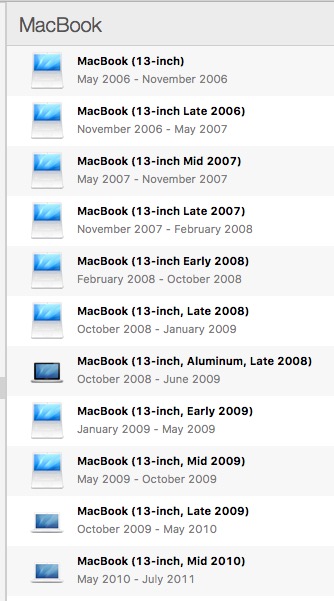Lion is available from the App Store App. It's an application that is included with the last version of Snow Leopard onwards.
Depending on the model of MacBook, MacBook Air or MacBook Pro, something you haven't really disclosed, you would most likely need to boot from disk #1 of the 2 disk DVDs that shipped from the Mac. If that OS X version installs Snow Leopard, then you would have to update it to the last version, then use the App Store app to purchase Lion, it's not free, or download and install El Capitan, for free, if your MacBook is new enough to run it.
You see, it's almost impossible to give you specific advice, because you haven't identified the specific model of MacBook that was given to you.
Your Tag line indicates a MacBook with Mountain Lion, but now your talking about what appears to be a different MacBook that was running Lion.
It could be anyone of these: