Start with the low hanging fruit. Can you live without this driver
/Library/Extensions/
com.logitech.manager.kernel.driver 6.40.1
3rd party drivers, especially after a major OS upgrade, are often sources of kernel panics.
If you cannot live without this driver, then see if there is an updated driver available from the vendor, which is compatible with Sierra.
You could also try booting into Safe mode
<http://support.apple.com/kb/ht1564>
This will not load any 3rd party additions, it will clear some kernel caches, and it will load some more conservative Apple drivers. This just an experiment, but can often times eliminate any 3rd party interference
You should also look at your other panic reports to see if they all seem to have the same " Kernel Extensions in backtrace:"
Then
Please post the EtreCheck output
<https://discussions.apple.com/docs/DOC-6174> or <https://etrecheck.com>
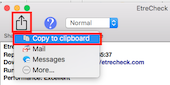
If, when trying to post the output, you get the error:
"The message contains invalid characters"
then try posting to PasteBin.com, and give us a pointer.
<http://pastebin.com/>
.
EtreCheck is a tool that helps Apple Support Community volunteers debug problems without any access to the troubled computers. Debugging problems can be a difficult task even when the machine is in front of you. Attempting it via a discussion forum is extremely difficult. EtreCheck has been a great help.