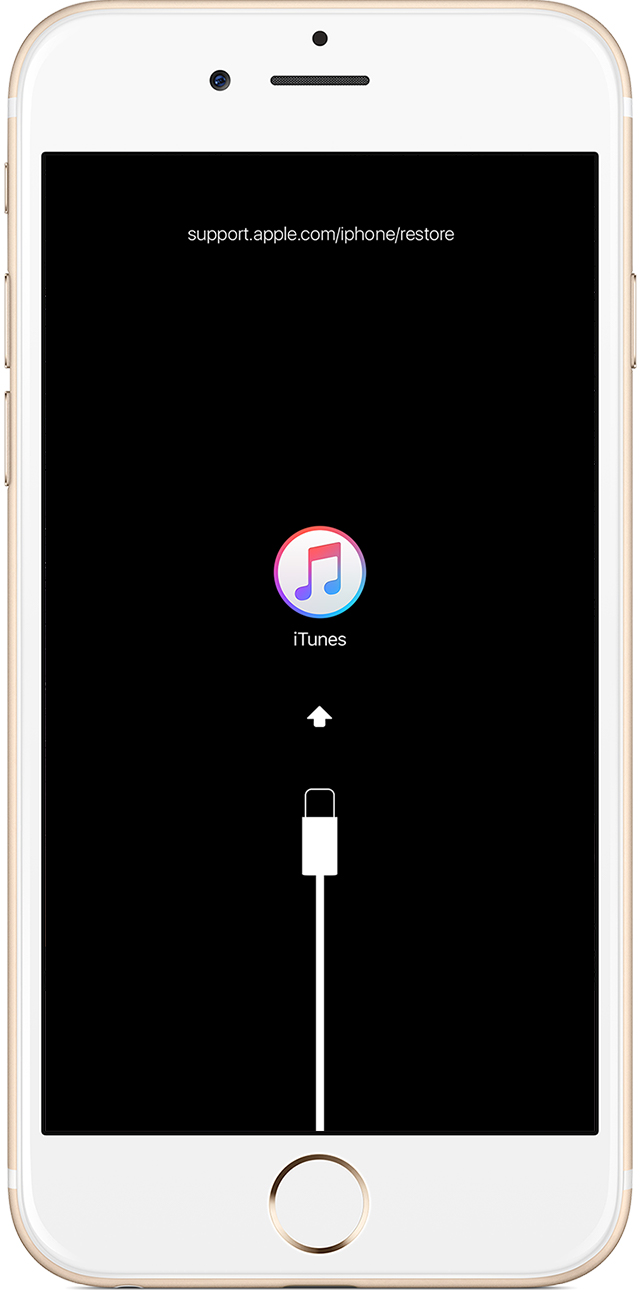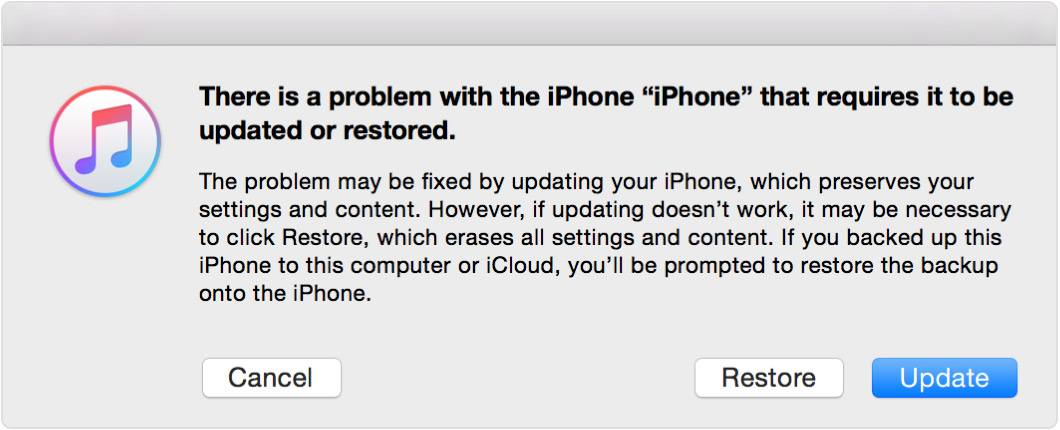This is not a solution, it's a dumpster fire. Solutions predict what users will do or need to do. Not in the way engineers would either, I mean your average user and their standard behavior i.e. LCD
1) When users change passcode, they should be prompted and/or required to backup their phone.
2) iTunes and iCloud passwords should be enough to recover an phone without having to wipe out all the data stored on the phone. At least give the option to back it up and recover using a verified key.
3) At a minimum, a user should be able to bring their phone into an Apple Store or their mobile service provider, show photo ID and enter their iCloud password and reset their phone.
Now because of your very buggy application (read iTunes - which has devolved into a garbage app btw), I am losing data after my iPhone stopped recognizing my password and iTunes started glitching out.
From an end user perspective, this is unacceptable and another sign of Apple's slide into mediocrity. If their were any justice in the world, Zombie Steve Jobs would come back from the dead to clear house.
So instead of being able to access my data, I get to nuke it from space.