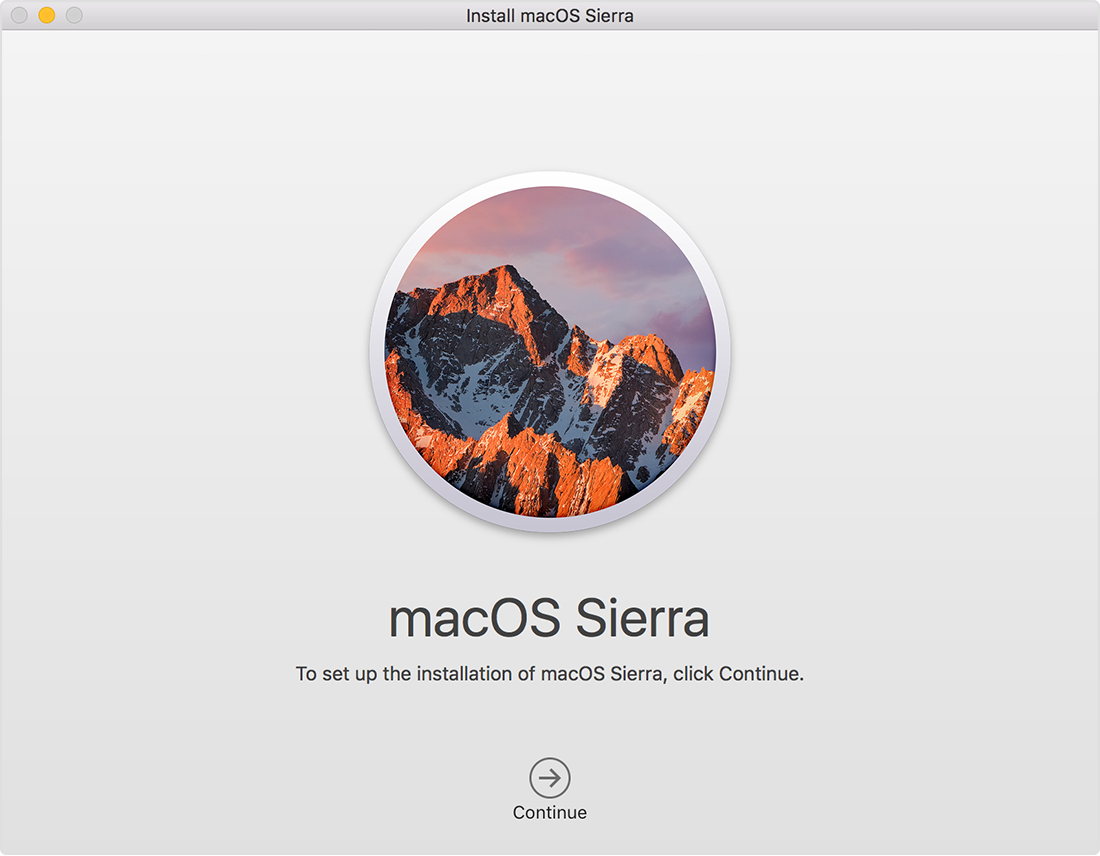How to update from Mac OS X Lion 10.7.5 (11G63) to latest version
Hello,
I am really confused. Please I need your help.
I am not able to update from Mac OS X Lion 10.7.5 (11G63) version to newest version.
I need this update as several softwares are not working on this version. (ex. latest Skype version).
When I checked my system "about this Mac" it says. Software Mac OS X Lion 10.7.5 (11G63)
And, When I opened Appstore to update one of the software is saying "macos Sierra" utilities: Installed.
So, is it Lion or Sierra ?
I just need to update from Mac OS X Lion 10.7.5 (11G63) to latest version
Thank you for your help.
-Kuldeep
MacBook Pro, Mac OS X (10.7.5)