In the event you should ever become confused by some of the mythology that continues to be parroted on this site with disturbing regularity, I suggest you install macOS on a small (30 GB for example) partition, and see for yourself if the popular claims of 10%, 15%, or some equally arbitrary number of bytes is justified.
I did that and ran Mavericks for a solid week with less than a couple MB free space, sometimes half a MB, and on occasion with not a single solitary byte available. Not one.
What happened? Nothing. The Mac booted and ran just fine with no sluggishness whatsoever, without even the slightest perceptible performance degradation. It was a disappointingly boring test.
I don't have a screenshot, because there was no disk space available to save it.
So I took a photograph:
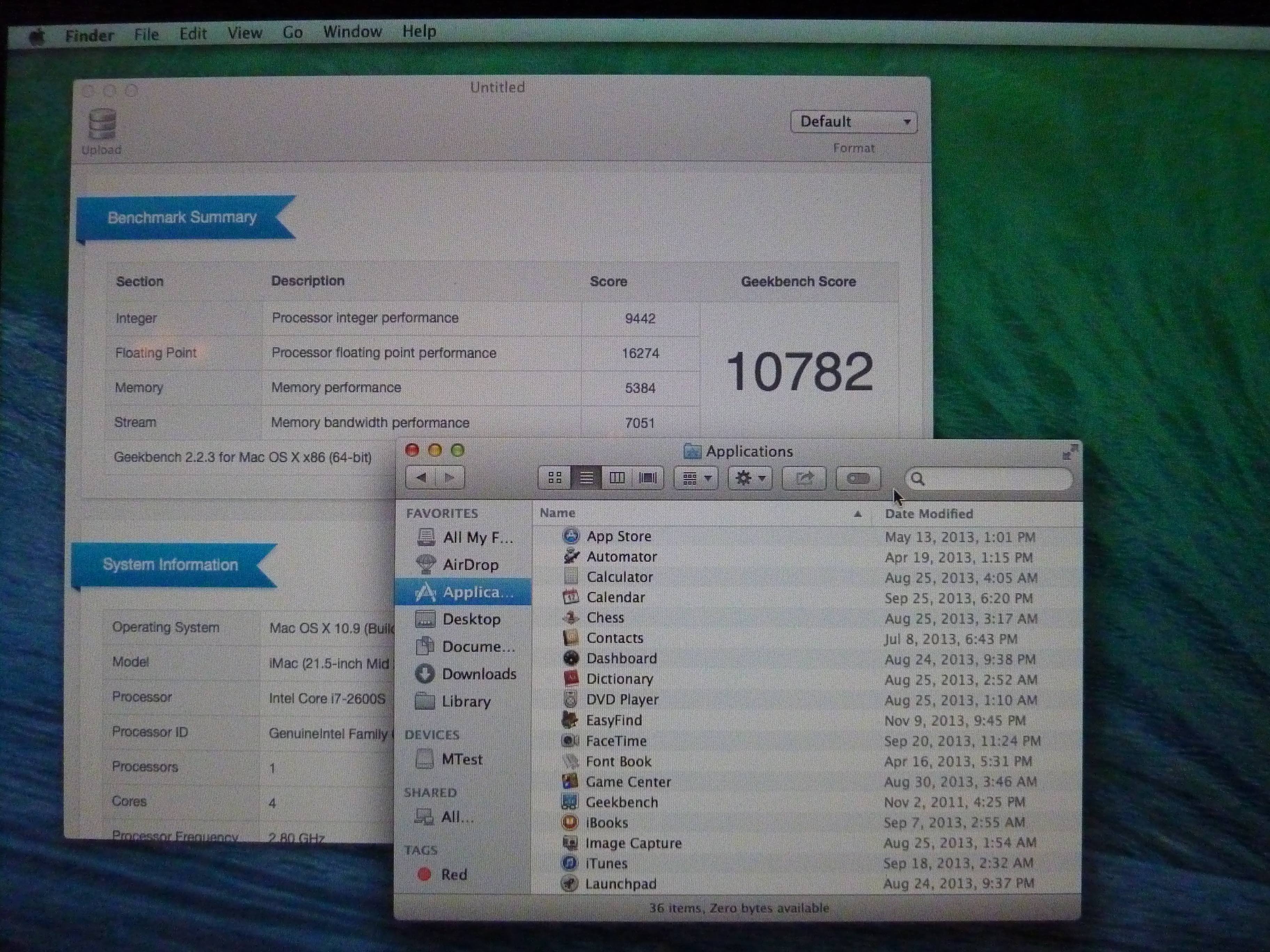
Oh just to keep things interesting Mavericks was running on a 30 GB iPod:
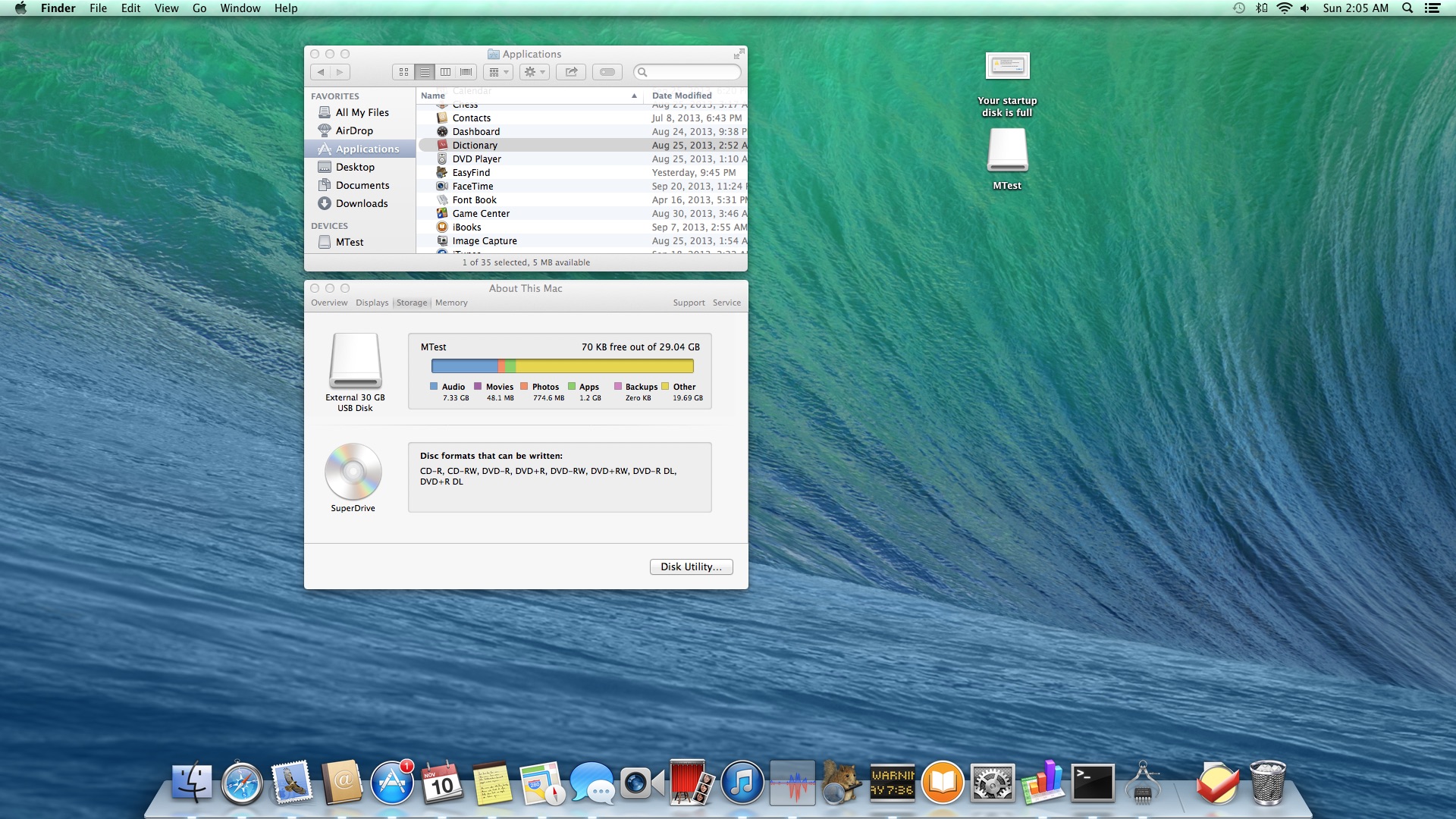
After a week of boredom the novelty wore off and I restored the iPod to its usual service.
Conclusion: As I wrote don't worry about it. If macOS needs more disk space for it to work, it will tell you.