I couldn't possibly have 15 gb of other images, so that is odd.
there are thousands of image files in the application bundles of the applications for the graphical user interface, for help files, etc. There may be image files in the mail attachments saved on your computer or in your Downloads folder. There may be pictures in your Pages and Keynote documents, in your iMovie Library. If you are using My Photo Stream or iCloud Photo Shraring, there may be more than thousand photos in the local copy of these iCloud items.
If you search your Mac from the Finder, by clicking into the search field of a Finder Window and selecting "Kind Image" you can see all pictures stored somewhere on your Mac. But be very careful not to delete anything from this view. You might damage applications this way by deleting from the "All Images" view.:
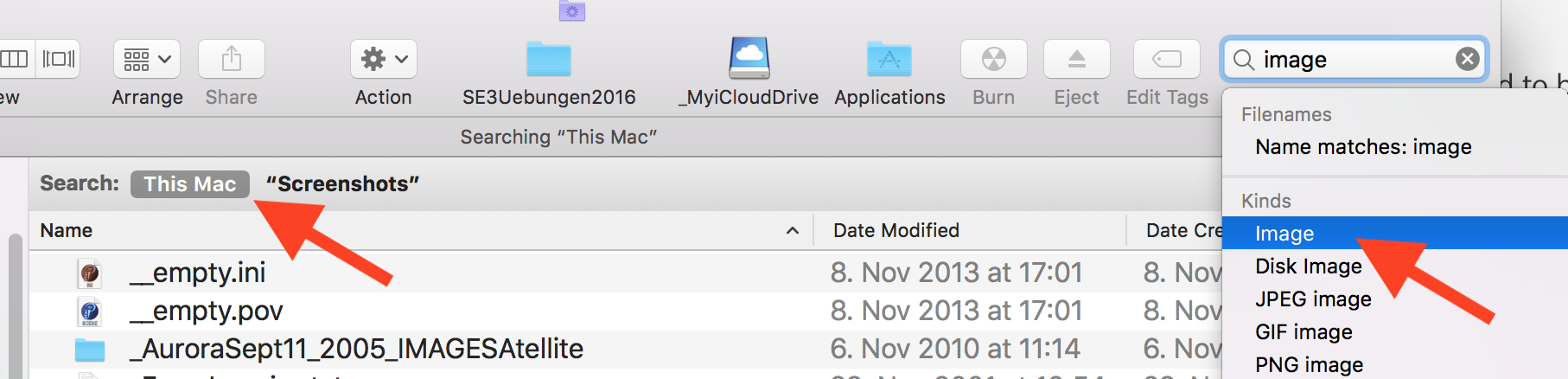
With only 128GB of internal storage, consider to move documents to iCloud and use "Optimize Storage" or move large files to a small, portable external drive. iCloud will only work, if you always have access to a fast, reliable, and affordable network. The people, who's old this Mac to you, should have considered how you want to use it, before they recommended such a small internal disk.