>System Preferences...
to go Displays
go to Arrangement
tick off Mirror Displays
JimmyCMPIT is on the right track. Your Mac is operating as designed.
What is showing on the second display is the Extended portion of an Extended Desktop, not the mirrored portion.
when you create an Extended Desktop, the displays are concatenated along an edge, and once you have arranged them, the mouse will move freely across the 'boundary' between displays, and can drag a window with it.
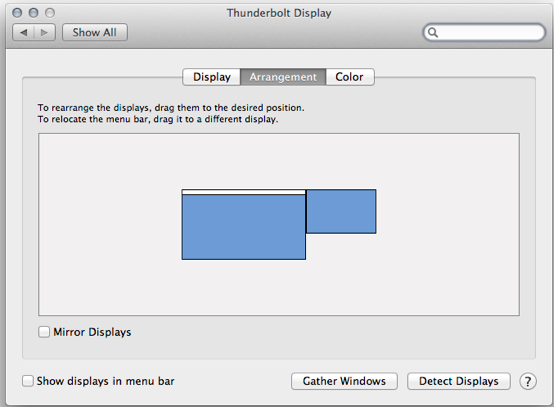
The items in this presentation are Icons. the sizes of the blue boxes are proportional to the screen sizes, in pixels. The menuBar is also an Icon indication the "Primary" screen.
Drag and drop the rectangles representing displays into the order they are present on your bench, you could move the mouse between screens and use them all.
There are other ways you can use a second display as well. Some users like "Displays have separate spaces".
Use multiple displays with your Mac - Apple Support
.