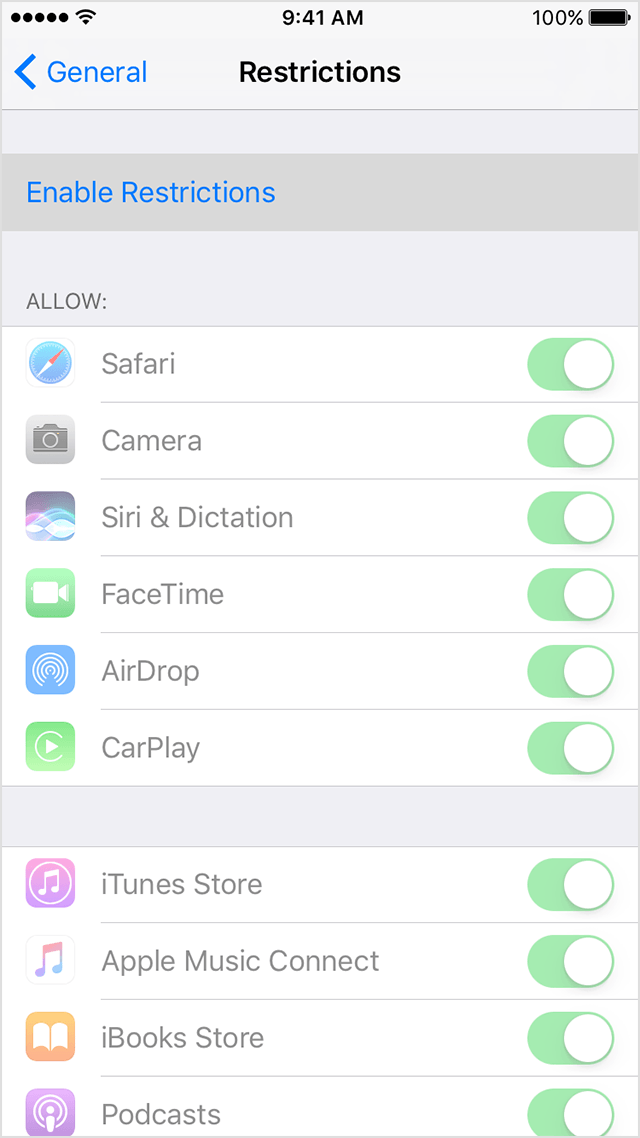Question marked as
Top-ranking reply
Hey A mom in need!
I can definitely appreciate why you'd want to avoid explicit Apple Music content, and I'll help in any way I can.
For starters, Restrictions are a great way to block explicit music (as well as other types of undesired content). Here's how you can enable that feature:
In this case, you'd be looking to toggle 'Music, Podcasts & News' from the Restrictions menu. Please note: not all tracks have censored versions, so in those cases, rather than create a clean version of the track, this setting will prevent the tracks from showing as search results. Additionally, if you have a computer that can access Apple Music, you'd need to enable this Restriction there as well. To do that, check out this great article about iTunes Restrictions: Use Restrictions in iTunes on your Mac or PC - Apple Support
I hope this answers your question, but be sure to let me know if there's anything else you need. Thanks for using the Apple Support Communities, and have a great day!
I can definitely appreciate why you'd want to avoid explicit Apple Music content, and I'll help in any way I can.
For starters, Restrictions are a great way to block explicit music (as well as other types of undesired content). Here's how you can enable that feature:
Use parental controls on your iPhone, iPad, and iPod touch - Apple SupportTurn on Restrictions
In this case, you'd be looking to toggle 'Music, Podcasts & News' from the Restrictions menu. Please note: not all tracks have censored versions, so in those cases, rather than create a clean version of the track, this setting will prevent the tracks from showing as search results. Additionally, if you have a computer that can access Apple Music, you'd need to enable this Restriction there as well. To do that, check out this great article about iTunes Restrictions: Use Restrictions in iTunes on your Mac or PC - Apple Support
I hope this answers your question, but be sure to let me know if there's anything else you need. Thanks for using the Apple Support Communities, and have a great day!