INTERNET RADIO IS WORKING FOR ME.... And I an listening to Internet Radio right now !!
My pc and Windows were from 2006 & Windows Vista. I got a new pc and the latest Windows 10.
I lost my "Internet Radio" within ITunes. All of these past notices helped the ITunes employee help me get my Internet Radio back, thank you very much.
I will try my best to explain plus provide the photos I put in a photo collage to show you how.
Follow all my arrows to click here and there.
Open your ITunes:
Photo 1. Click on Music (located under "Song & View").
Photo 2. Click on "Library" (see it highlighted in Blue at the middle of photo screen.
Photo 3. Move your mouse UNTIL you see the word "Edit" appear which is to the right of "Library". CLICK EDIT.
Photo 4. Look at Left side of photo screen, under Library, and click the empty square of "INTERNET RADIO".
Photo 5. Move mouse to where Done is and click at Done. Done is located to the left of the Word "Library".
Photo 6. Move mouse back to Library and look for the symbol and the word Interest Radio. Click Internet.
Photo 7. Look to the right side of the page and select which Internet Radio you want to listen to.
Photo 8. My personal choice was WGNC, News, Talk
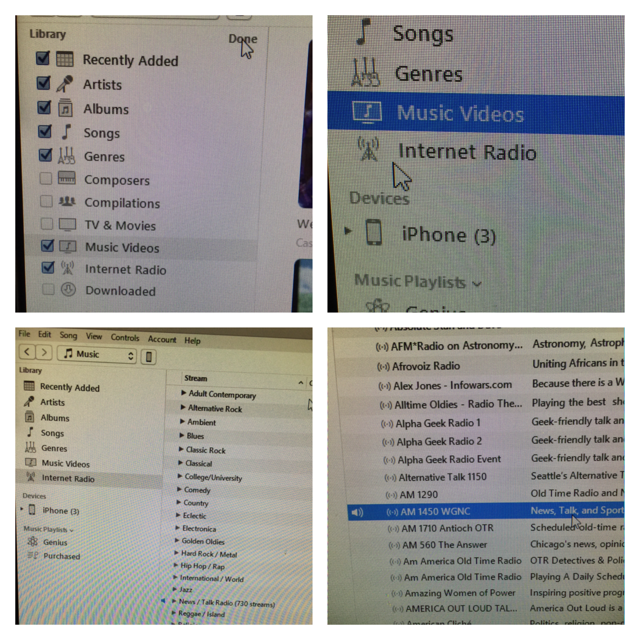
I apologize for the advertisement on the bottom of the first photo.
Good luck and tell me if it worked out.