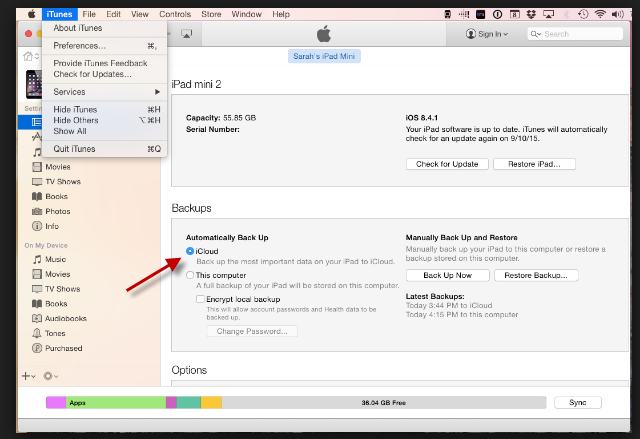I FINALLY figured this out... After the iOS11 update, my Backup option was greyed out on my phone, exactly like your photo. I called Apple and they insisted it was a device issue and had nothing to do with the iOS update.
So today, I connected my phone to my computer/itunes to do a wired backup (for safety!) and realized that when I clicked on my phone in the Backup section, the radio button for "This Computer" was selected instead of "iCloud". I changed the radio button so that "iCloud" was selected. When I disconnected my phone from my computer, the Backup button was no longer greyed out on my phone.
Including a screenshot in case Apple support wants to update their call center knowledge 😉