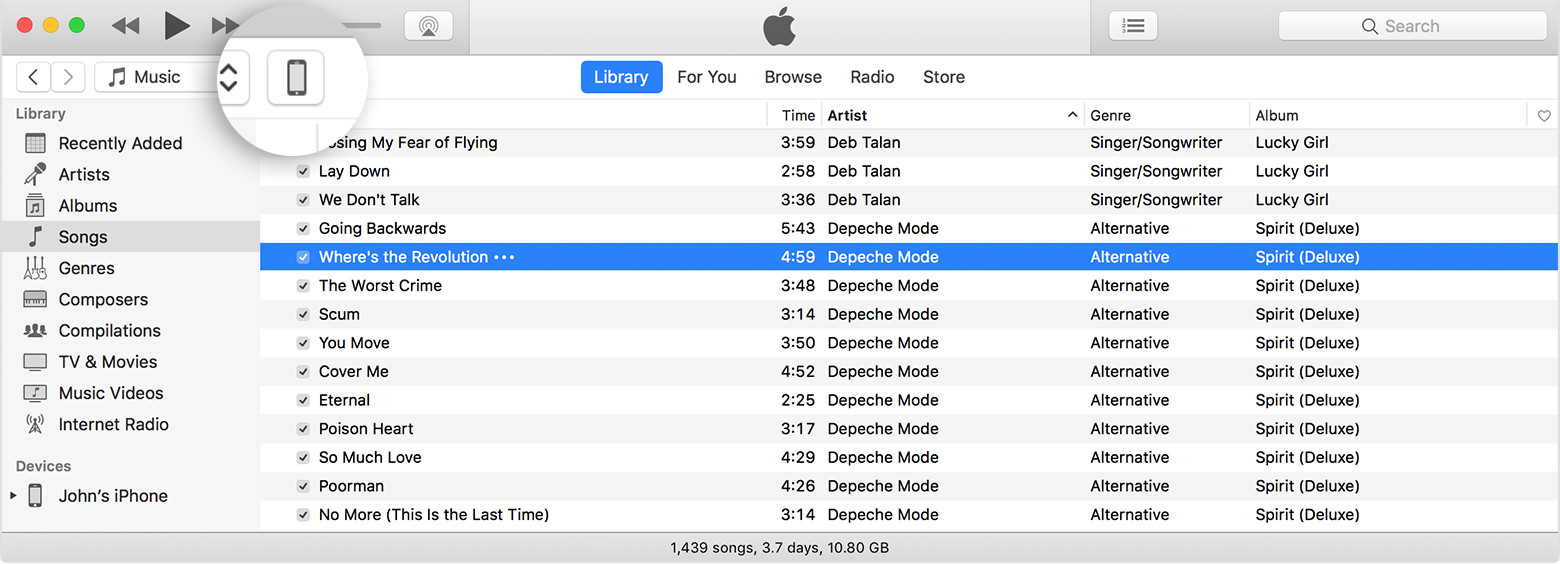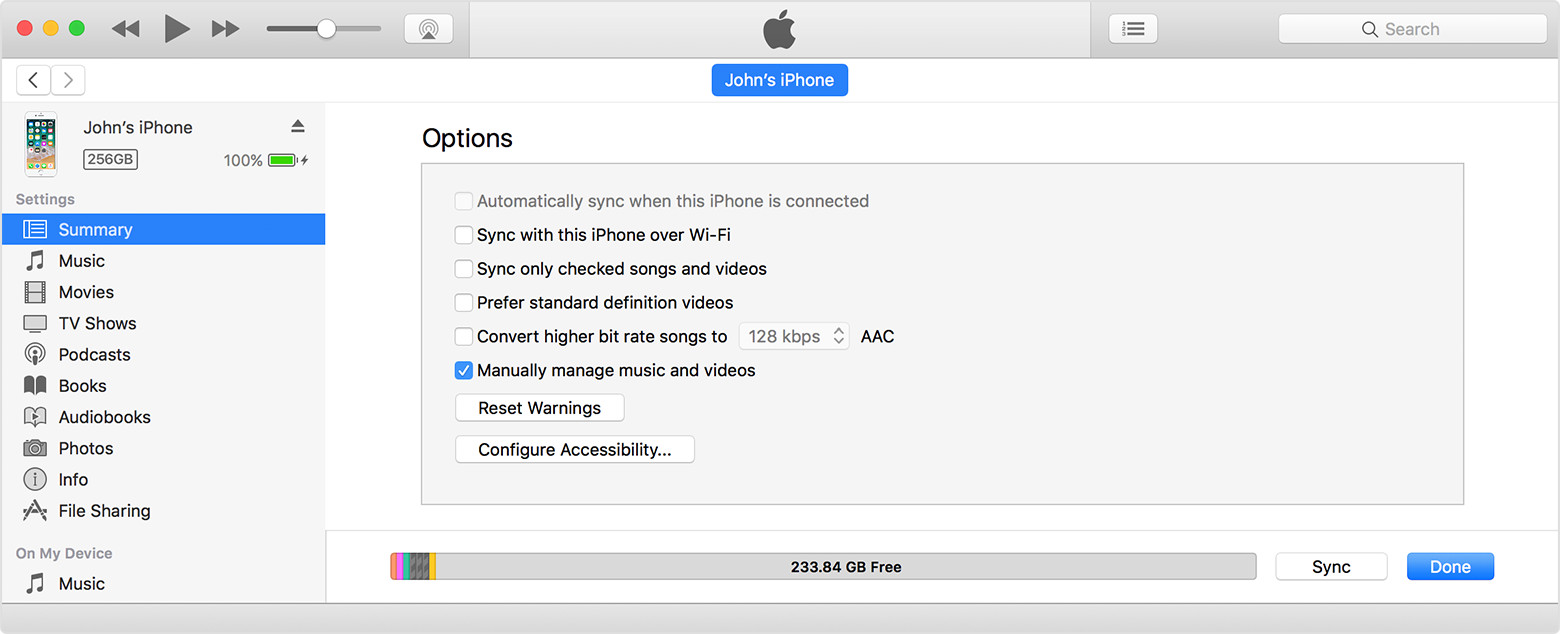Music not deleting off of phone
I have an iPhone 7, 32GB and iTunes 12.7 on Mac. Since iTunes 12 I have encountered an issue where music isn't deleting off of the phone even after I delete it when the phone is plugged into iTunes.
I plug my phone into my computer, it shows up in iTunes. I go to the Music section and scroll through the phone, deleting songs/albums that I want to replace (I keep maybe 30-40 albums of music on my phone at once). Once done those songs do not show in the Music library in iTunes - I assume they are deleted. Once I unplug the phone and go to my library about 10% of the music I deleted is still on the phone. I have to manually delete the songs/albums from the phone.
I manually manage my music, of course, and this was never an issue until iTunes 12. I have done a Sync of the phone (don't want to do again, I lost my ringtones) and restore but the problem still persists. I couldn't find anything about this in any forum discussion. Any ideas would be appreciated.
iPhone 7, iOS 11