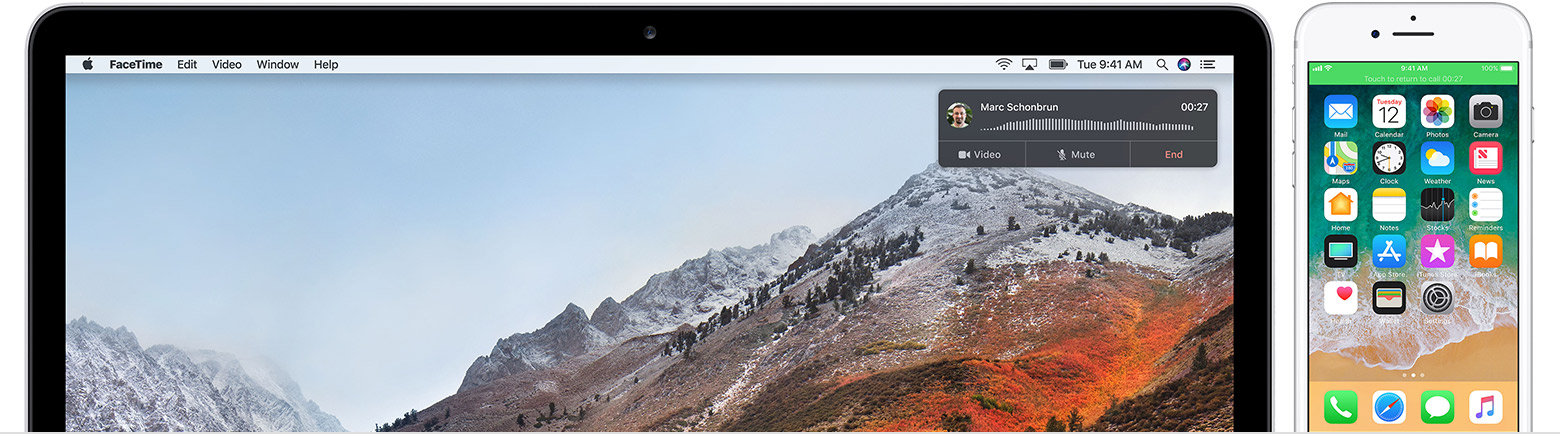Cannot make phone calls from my ipad 2017
Hi,
recently i bought a new ipad 2017. After starting and configuring the system it asked me to upgrade to the latest version of iOS which is 11.01. I also have the iphone and MacBook Air so i have connected them to the same appleid And used this article https://support.apple.com/en-gb/ht204681 to receive messeges and phone calls on each device.
However, my ipad can only receive messages. Phone calls are not received. I can’t even make a phone call from my ipad(facetime calls does work) because it says that i have to be connected to the same wifi and I AM and i’m sure i did everything right. Tried turning off and back on the imessages and FaceTime function but with no luck.
Everything works perfectly fine on my macbook air.
Do you have any ideas how to fix this problem?
iPad Wi-Fi, iOS 11.0.1