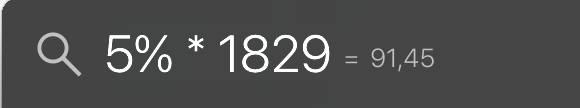I can only advise you not to rely on this Calculator "widget" from the Notification center.
Much better alternatives (IMHO):
a) use the "real" Calculator application (the one in your Applications folder)
b) use Spotlight (extremely handy, you can even type the expressions, save them on a text file, copy and paste, etc)
c) use a Service like "CalcService". It can be applied to any arithmetic expression written as text in any application
d) use another calculator, like the already mentioned PCalc
I often use a), b) or c), depending on the circumstances, but most often I just go with Spotlight: type command-space then type whatever expression I need, like: 5% * 1829 (here the comma is the decimal separator, set in the international preferences)