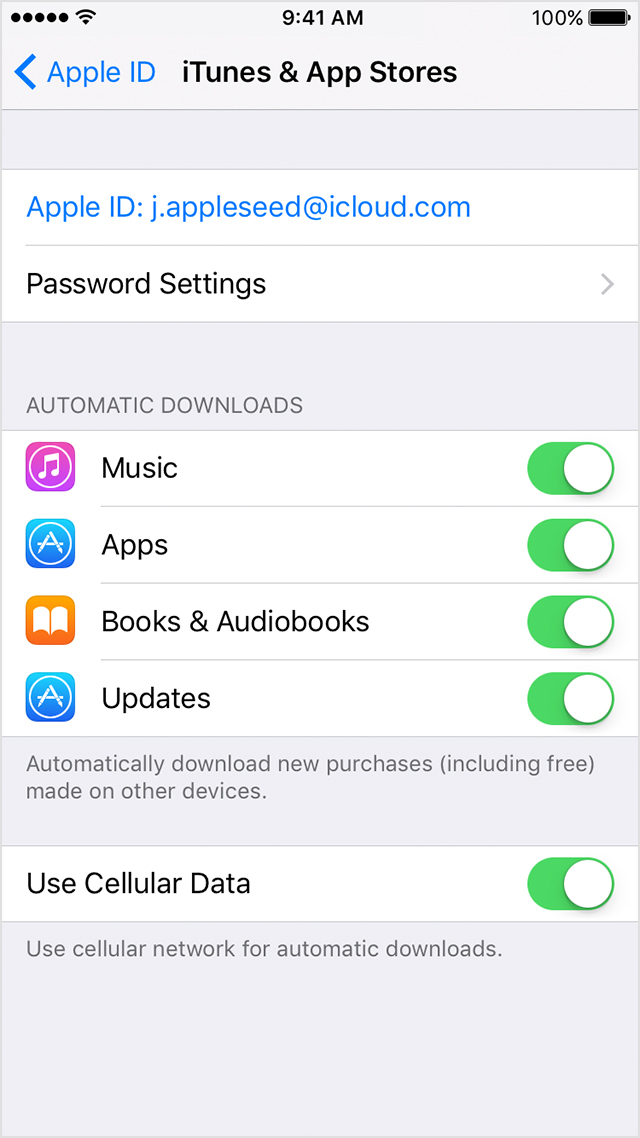Hey there, ryan_2020.
After reviewing your post, it appears that, after you started updating the applications on your iPhone 5s while connected to Wi-Fi, it switched to cellular data which you don't wish to use. You can keep your iPhone from using cellular data by turning that setting off.
Turn on Automatic Downloads for iTunes Store, App Store, and iBooks Store purchases -- You can turn Automatic Downloads on or off over your cellular network on an iPhone or iPad Wi-Fi + Cellular. Go to Settings > [your name] > iTunes & App Store and turn Use Cellular Data on or off. Cellular Data downloads are limited to a file size of 100 MB or smaller.
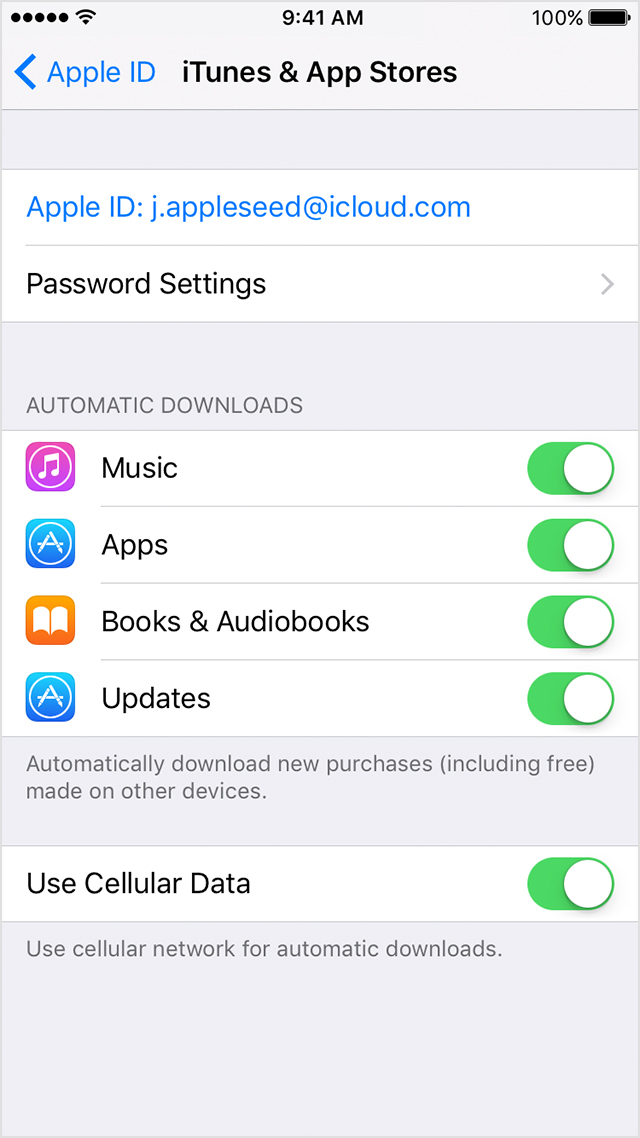
On your iPhone, iPad, or iPod touch
- Tap Settings > [your name] > iTunes & App Store.
- Turn on the content that you want to automatically download.
After you turn on Automatic Downloads for Music, Apps, or Books on all of your devices, all new purchases that you make in the iTunes Store, App Store, or iBooks Store on any device download automatically to all of your devices.
If you turn on Updates, any new versions of apps that you currently have on your device automatically download when they're available.
You can turn Automatic Downloads on or off over your cellular network on an iPhone or iPad Wi-Fi + Cellular. Go to Settings > [your name] > iTunes & App Store and turn Use Cellular Data on or off. Cellular Data downloads are limited to a file size of 100 MB or smaller.
Take care!