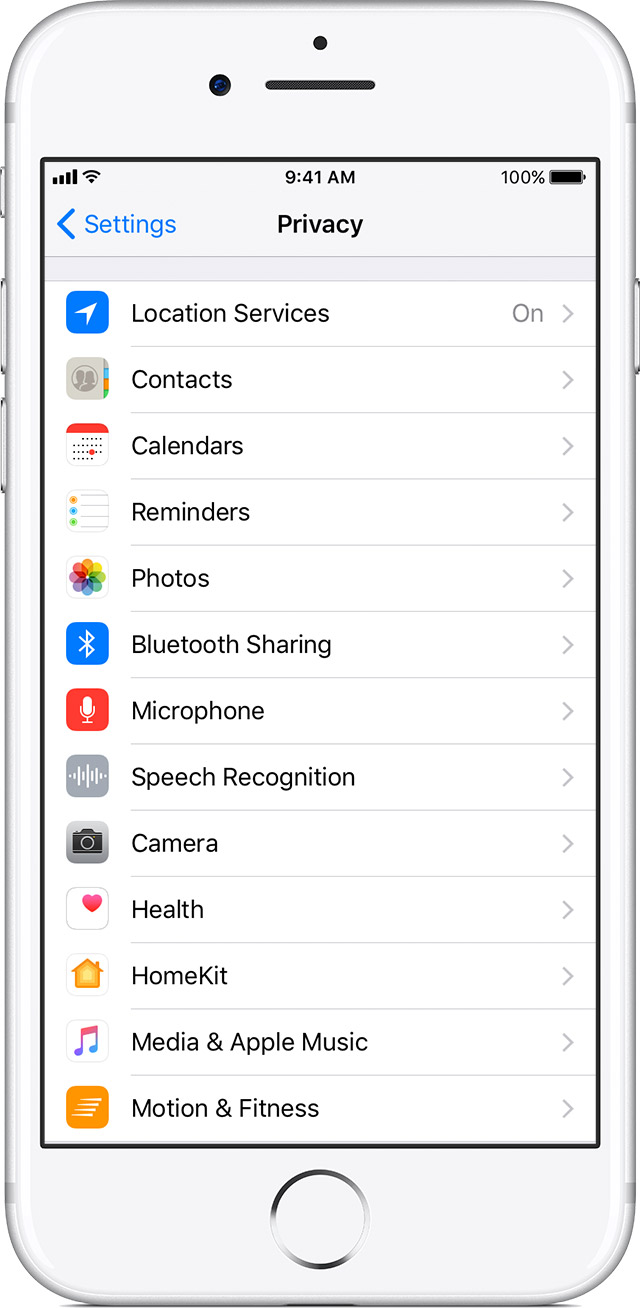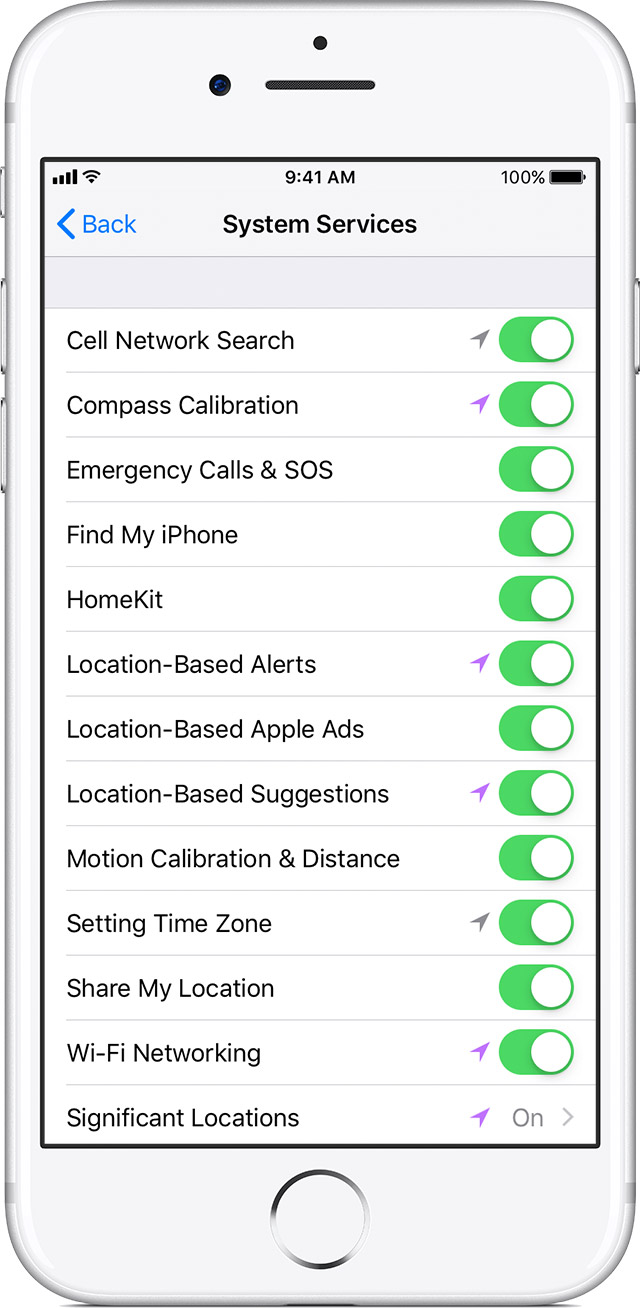Welcome to the Apple Support Communities!
If your current location is not appearing correctly on your iPhone, take a look at your Location Services setting.
About privacy and Location Services in iOS 8 and later
Turn Location Services on or off
You can turn Location Services on or off at Settings > Privacy > Location Services. You can turn Location Services on either during the Setup Assistant process or later through the Location Services setting. You can individually control which apps and system services have access to Location Services data. When Location Services are off, apps can't use your location in the foreground or background. This will limit the performance of various Apple and third-party apps.Settings > Privacy > Location Services.
Settings > Privacy > Location Services > System Services.
Take care.