Eric,
The issue is still there in the Safe mode and under any other freshly created accounts.
I managed to record a video during the problem in action and for a 1/10 second some Unknown device appears when I switch the output. My theory is that the problem caused by (keeping in mind it is the same for analog and digital) very fast switching of output devices by the system to mysterious unknown device -> not finding Unknown device -> switching back.
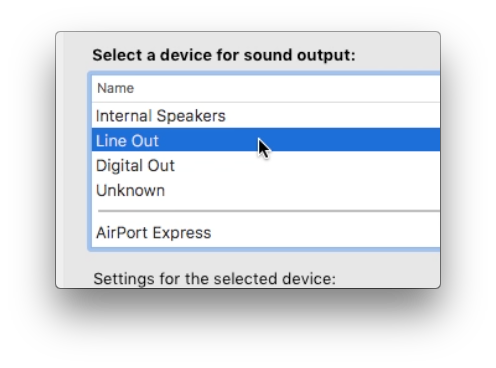
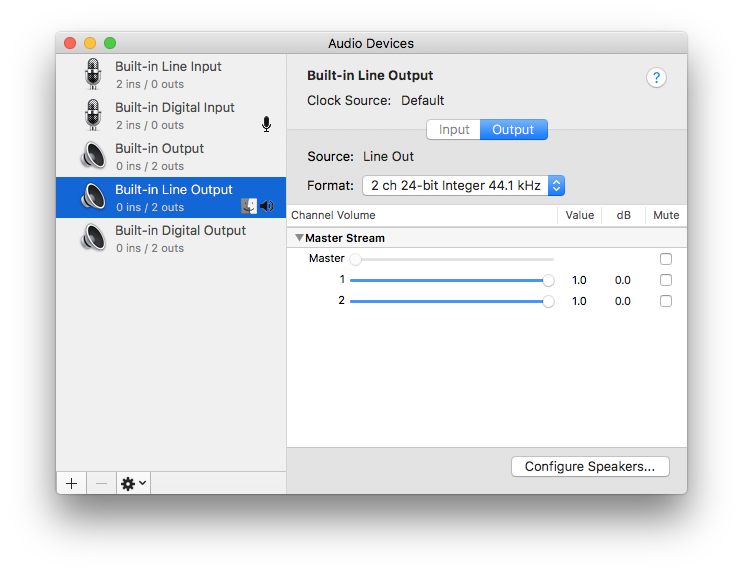
Here is the report:
EtreCheck version: 3.4.6 (460)
Report generated 2017-10-24 16:55:03
Download EtreCheck from https://etrecheck.com
Runtime: 1:57
Performance: Excellent
Click the [Lookup] links for more information from Apple Support Communities.
Click the [Details] links for more information about that line.
Problem: No problem - just checking
Hardware Information: ⓘ
Mac Pro (Mid 2010)
[Technical Specifications] - [User Guide] - [Warranty & Service]
Mac Pro - model: MacPro5,1
1 3.46 GHz 6-Core Intel Xeon (Xeon(R)) CPU: 6-core
24 GB RAM Upgradeable - [Instructions]
DIMM 1
8 GB DDR3 ECC 1333 MHz ok
DIMM 2
8 GB DDR3 ECC 1333 MHz ok
DIMM 3
8 GB DDR3 ECC 1333 MHz ok
DIMM 4
Empty
Handoff/Airdrop2: not supported
Wireless: en2: 802.11 a/b/g/n
Video Information: ⓘ
ATI Radeon HD 5770 - VRAM: 1024 MB
PHL 246E7 1920 x 1080 @ 60 Hz
Disk Information: ⓘ
APPLE HDD HTS541075A9E682 disk3: (750.16 GB) (Rotational)
[Show SMART report]
EFI (disk3s1 - MS-DOS FAT32) <not mounted> [EFI]: 210 MB
Time Machine (disk3s2 - Journaled HFS+) /Volumes/Time Machine : 749.81 GB (625.55 GB free)
Boot OS X (disk3s3 - Journaled HFS+) <not mounted> : 134 MB
TOSHIBA HDWD105 disk1: (500.11 GB) (Rotational)
[Show SMART report]
EFI (disk1s1 - MS-DOS FAT32) <not mounted> [EFI]: 210 MB
Untitled (disk1s2 - Journaled HFS+) /Volumes/Untitled : 499.76 GB (431.01 GB free)
WDC WD7500AADS-00M2B0 disk2: (750.16 GB) (Rotational)
[Show SMART report]
750WD (disk2s1 - ExFAT) /Volumes/750WD : 750.16 GB (67.85 GB free)
SSD Smartbuy 120GB disk0: (120.03 GB) (Solid State - TRIM: Yes)
[Show SMART report]
EFI (disk0s1 - MS-DOS FAT32) <not mounted> [EFI]: 210 MB
SSD (disk0s2 - Journaled HFS+) /Volumes/SSD : 119.69 GB (51.68 GB free)
PLEXTOR PX-256M5S disk4: (256.06 GB) (Solid State - TRIM: Yes)
[Show SMART report]
EFI (disk4s1 - MS-DOS FAT32) <not mounted> [EFI]: 210 MB
Macintosh SSD (disk4s2 - Journaled HFS+) / [Startup]: 255.20 GB (82.26 GB free)
Recovery HD (disk4s3 - Journaled HFS+) <not mounted> [Recovery]: 650 MB
USB Information: ⓘ
USBBus
USBBus
USBBus
Apple Inc. BRCM2046 Hub
Apple Inc. Bluetooth USB Host Controller
USBBus
USBBus
USBBus
USB20Bus
USB20Bus
Apple, Inc. Keyboard Hub
Logitech USB Receiver
Apple Inc. Apple Keyboard
System Software: ⓘ
macOS Sierra 10.12.6 (16G29) - Time since boot: less than an hour
Configuration files: ⓘ
/etc/hosts - Count: 2 - Corrupt!
Gatekeeper: ⓘ
Mac App Store and identified developers
Kernel Extensions: ⓘ
/Applications/Parallels Desktop.app
[not loaded] com.parallels.kext.hypervisor (10.4.0 29337 - SDK 10.7) [Lookup]
[not loaded] com.parallels.kext.netbridge (10.4.0 29337 - SDK 10.7) [Lookup]
[not loaded] com.parallels.kext.usbconnect (10.4.0 29337 - SDK 10.7) [Lookup]
[not loaded] com.parallels.kext.vnic (10.4.0 29337 - SDK 10.7) [Lookup]
/Applications/Toast Titanium.app
[not loaded] com.roxio.BluRaySupport (1.1.6) [Lookup]
[not loaded] com.roxio.TDIXController (2.0) [Lookup]
System Launch Agents: ⓘ
[not loaded] 7 Apple tasks
[loaded] 189 Apple tasks
[running] 89 Apple tasks
System Launch Daemons: ⓘ
[not loaded] 42 Apple tasks
[loaded] 184 Apple tasks
[running] 93 Apple tasks
Launch Daemons: ⓘ
[not loaded] com.apple.installer.cleanupinstaller.plist (? ? ? - installed 2017-07-07)
User Launch Agents: ⓘ
[loaded] com.dropbox.DropboxMacUpdate.agent.plist (Dropbox, Inc. - installed 2017-08-11) [Lookup]
[loaded] com.skype.skype.shareagent.plist (Skype Communications S.a.r.l - installed 2017-10-03) [Lookup]
[loaded] com.valvesoftware.steamclean.plist (? fec0a6ec 9e604392 - installed 2017-10-24) [Lookup]
User Login Items: ⓘ
iTunesHelper Application (Apple, Inc. - installed 2017-09-13)
(/Applications/iTunes.app/Contents/MacOS/iTunesHelper.app)
Dropbox Application
(/Applications/Dropbox.app)
Internet Plug-ins: ⓘ
iPhotoPhotocast: 7.0 (installed 2013-08-04)
QuickTime Plugin: 7.7.3 (installed 2017-07-20)
JavaAppletPlugin: 15.0.1 (installed 2013-08-07) Check version
SharePointBrowserPlugin: 14.0.0 (installed 2010-08-25) [Lookup]
Safari Extensions: ⓘ
[enabled] AdBlock - BetaFish, Inc. - https://getadblock.com (installed 2017-08-05)
[enabled] 1Password - AgileBits - https://agilebits.com/onepassword (installed 2017-09-18)
[not loaded] Open in Internet Explorer - Parallels - http://www.parallels.com (installed 2016-04-21)
3rd Party Preference Panes: ⓘ
None
Time Machine: ⓘ
Skip System Files: NO
Mobile backups: OFF
Auto backup: YES
Volumes being backed up:
Macintosh SSD: Disk size: 255.20 GB Disk used: 172.94 GB
Destinations:
MEDIA [Local]
Total size: 639.79 GB
Total number of backups: 1
Oldest backup: 7/7/17, 5:08 PM
Last backup: 7/7/17, 5:08 PM
Size of backup disk: Adequate
Backup size 639.79 GB > (Disk used 172.94 GB X 3)
Time Machine [Local]
Total size: 749.81 GB
Total number of backups: 24
Oldest backup: 10/14/17, 10:40 PM
Last backup: 10/24/17, 3:22 PM
Size of backup disk: Adequate
Backup size 749.81 GB > (Disk used 172.94 GB X 3)
Top Processes by CPU: ⓘ
2% WindowServer
1% 2BUA8C4S2C.com.agilebits.onepassword4-helper
1% kernel_task
0% fontd
0% Dropbox
Top Processes by Memory: ⓘ
1.21 GB kernel_task
523 MB Safari
195 MB Dropbox
177 MB com.apple.Safari.History
146 MB assistant_service
Top Processes by Network Use: ⓘ
Input Output Process name
156 KB 75 KB mDNSResponder
67 KB 68 KB Dropbox
9 KB 7 KB apsd
7 KB 8 KB assistantd
5 KB 898 B 2BUA8C4S2C.com.agilebits.onepassword4-helper
Top Processes by Energy Use: ⓘ
4.62 WindowServer
0.76 launchd
0.18 Dropbox
0.10 assistantd
Virtual Memory Information: ⓘ
20.22 GB Available RAM
17.75 GB Free RAM
3.78 GB Used RAM
2.47 GB Cached files
0 B Swap Used
Software installs (last 30 days): ⓘ
Adobe Flash Player: (installed 2017-10-11)
Telegram: 3.5 (installed 2017-10-14)
Adobe Flash Player: (installed 2017-10-20)
Telegram: 3.5.2 (installed 2017-10-20)
Install information may not be complete.
Diagnostics Events (last 3 days for minor events): ⓘ
2017-10-24 00:33:02 Company of Heroes 2.app High CPU use [Open] [Details]
2017-10-22 21:02:06 TorBrowser.app Crash [Open]
Files deleted by EtreCheck: ⓘ
2017-10-23 20:03:45 - /Library/LaunchAgents/com.panamfs.secureprint.agent.plist - Unknown