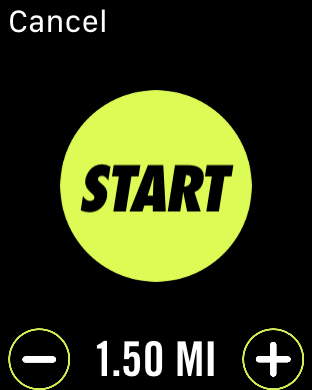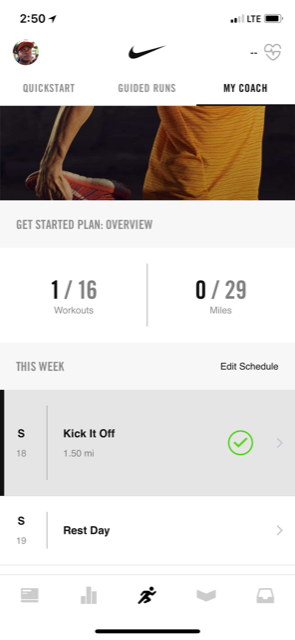I have the same issue. As far as I can tell, you cannot get "My Coach" to work on your Apple Watch without your iPhone nearby. "Guided Runs" work on your Apple Watch alone if you download them beforehand.
I still watch to use the "My Coach" plans, so I use the following work-around:
1. Open the Nike+ Run Club App on your iPhone, go to the "My Coach" tab, and see what is scheduled for today
2. Start and complete a run using your Apple Watch (by itself) with the same settings as your scheduled run (i.e. distance, time, etc.)
3. When your run is complete, Open the Nike+ Run Club App on your iPhone again, go to the "History" tab, and select your recently completed run
The app will give you the option to "Assign this run to one of your planned activities:"
4. Select the scheduled run from your "My Coach" plan
"My Coach" will now recognize that you've completed a scheduled run and add it to your overview. I'm aware this isn't a 100% solution and that I'm losing some features, but it allows me to follow a "My Coach" workout plan (running with only my Apple Watch) and track my history on my iPhone.
Apple Watch Series 2, Version 4.1
iPhone X, Version 11.1.2
Nike+ Run Club, Version 5.10.0