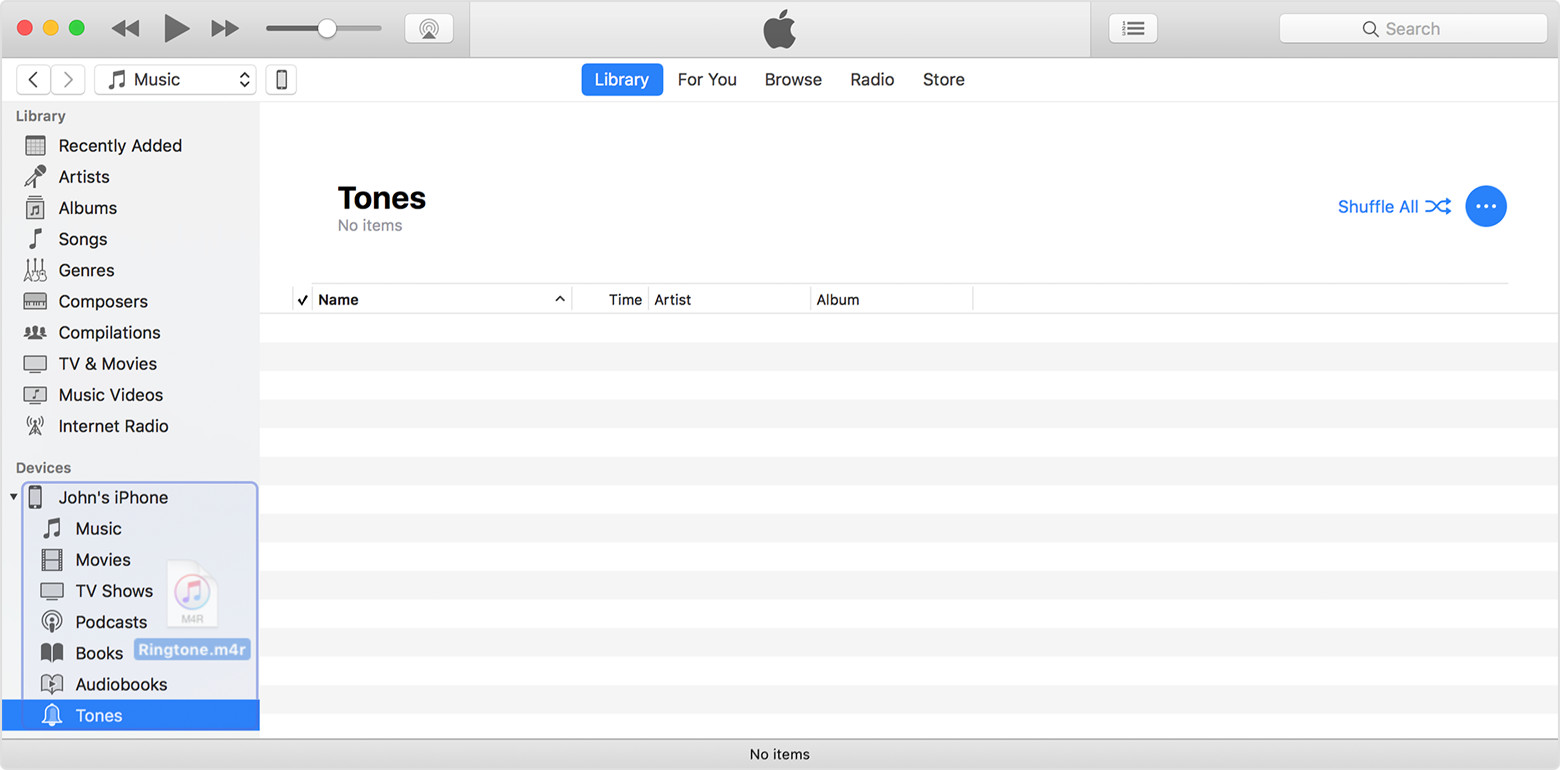I know exactly what you want to do, and I did provide the link that tells you how to do it. This is a copy and paste from that link. You have to drag the app from the iTunes media folder onto the phone under the devices heading in the side pear of iTunes.
If you have media on your computer that you can't redownload from the App Store or iTunes Store directly on your iOS device, such as custom ringtones or iOS apps, you can drag and drop the media from your computer to your iOS device using iTunes.
- Connect your device to your computer.
- Open iTunes. Make sure that you have the latest version.
- On your computer, find the item you want to add to your device. If you're looking for Apps, Tones, or Books (for Windows) that previously appeared in your iTunes library, you can find them in your iTunes media folder.
- Drag the item from your computer to your iOS device in the left sidebar of iTunes.
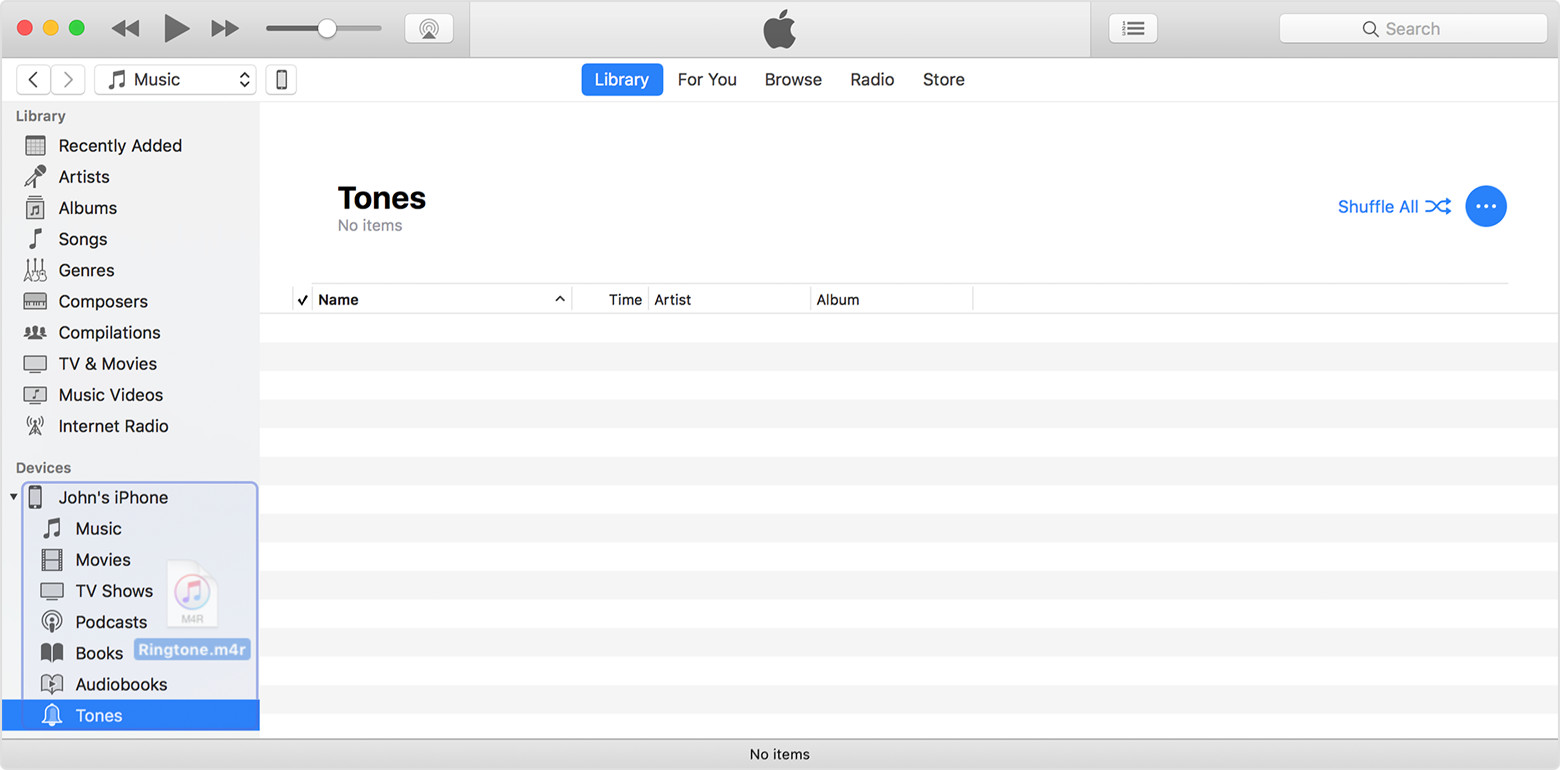
Should you care to try this, iTunes 12.6.3 can be downloaded and installed over iTunes 12.7. It restores app management functionality.
Read this first. The link to the download is in the article.
http://osxdaily.com/2017/10/09/get-itunes-12-6-3-with-app-store/