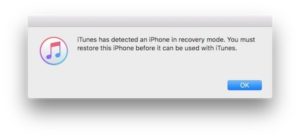iOS 11.1.1 stuck updating
So I have an IPhone 5s, 16GB (aka actually 14.91GB), and I've been trying to update to iOS 11.1.1 for six hours now. It gets through the first progress bar fine, but then the second loads to being almost done and then just freezes. I tried force restarting three times using the 'press home to update' thing and it didn't work. Tried updating from Recovery Mode and also had to use 'press home to update'. Didn't work. Additionally, iTunes says that my software is up to date and my data is full of a bunch of 'other' data. Please help, I haven't backed up since last month so I can't restore and I really need to use my phone 😟
iPhone 5s, iOS 11.1