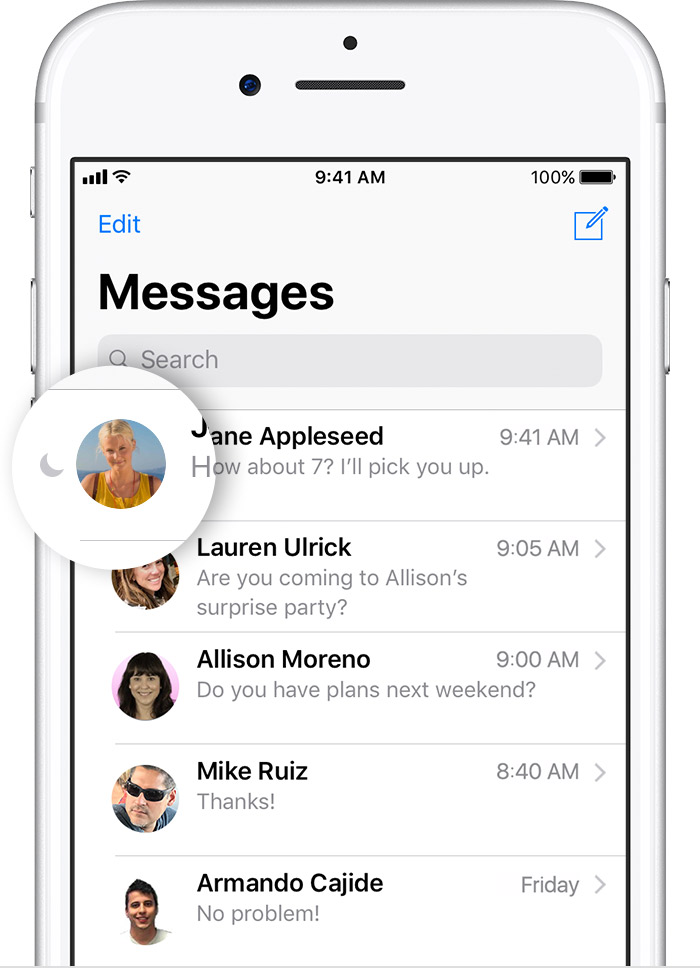Hello, MamaHuey.
Welcome to Apple Support Communities.
It's my understanding that you have a crescent moon next to one of your text messages that you're unable to get rid of. I may be able to help you with this. The crescent moon just means that hide alerts have been turned on for that message. Check out this article here:
Use Messages on your iPhone, iPad, or iPod touch
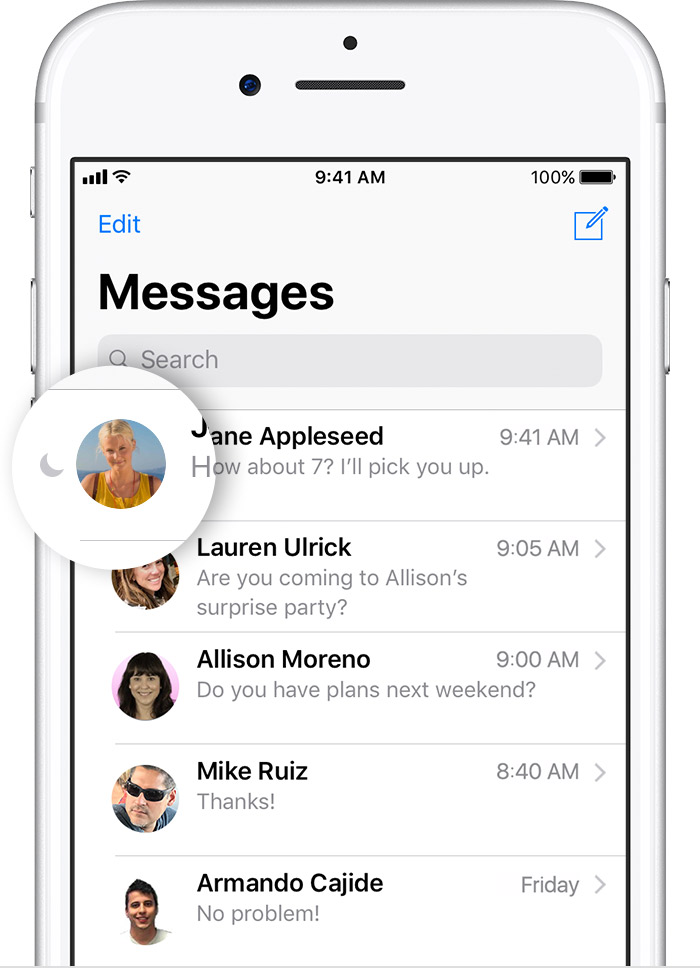
To stop receiving message notifications, you can use Hide Alerts. Go to the conversation that you want to mute, tap  , then turn on Hide Alerts and tap Done. When Hide Alerts is on,
, then turn on Hide Alerts and tap Done. When Hide Alerts is on,  will appear next to the conversation. This stops notifications only for that message conversation, not your device. You’ll still receive all other messages and see notifications for them on your Lock screen.
will appear next to the conversation. This stops notifications only for that message conversation, not your device. You’ll still receive all other messages and see notifications for them on your Lock screen.
You can also hide alerts for all your conversations by turning on Do Not Disturb. Go to Settings and tap Do Not Disturb or Scheduled to set up a specific timeframe. This stops all notifications on your device.
Let me know if this helps.
Thank you for using Apple Support Communities.
Cheers!