I have ICloud...unfortunately by accident I delete my text msg. Is there not aback up for texts?
How can I back up my text msgs daily? I have ICloud and it does a back up daily. Why aren't text msgs included with the back up?
iPhone 7, iOS 11
How can I back up my text msgs daily? I have ICloud and it does a back up daily. Why aren't text msgs included with the back up?
iPhone 7, iOS 11
I'm guessing that you are referring to the Home screen, since there is no screensaver on the iPhone.
Since you are seeing that, the first thing you need to do is erase the device so you end up at the Hello screen. Follow the steps in this support document first. How to erase your iPhone, iPad, or iPod touch - Apple Support
After that, you are giong to do the restore with the infomration in the other link I provided you about restoring.
Restore your device from an iCloud backup
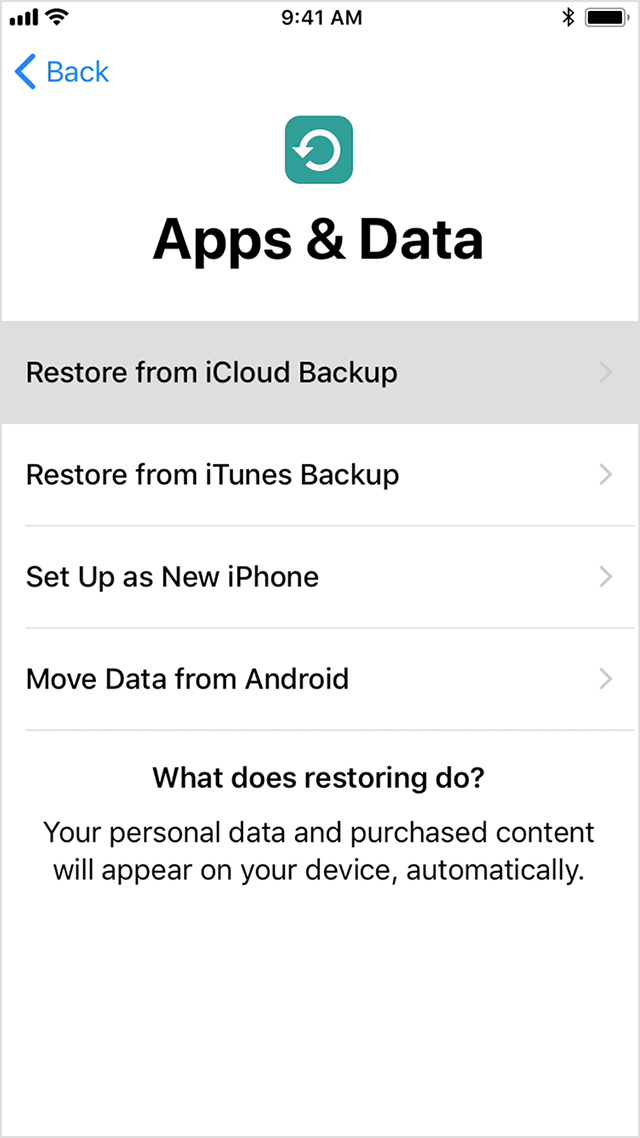
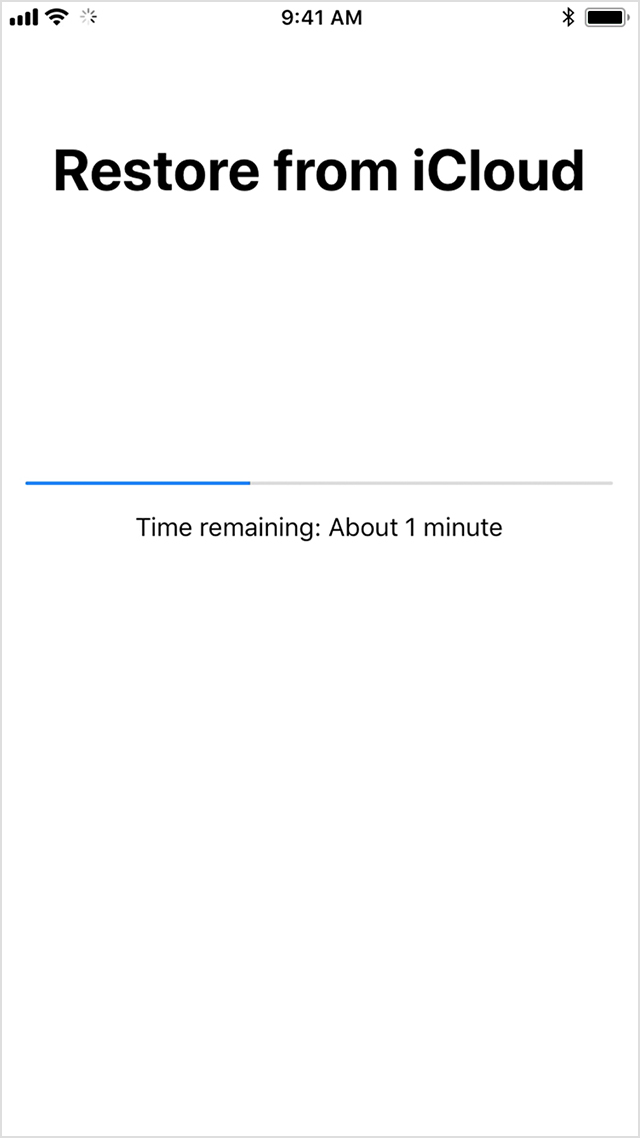
If you have trouble with the restore, see this support document for additional troubleshooting. If iCloud Backup couldn’t be completed or you can’t restore - Apple Support
Creating a backup now is not going to retrieve a message that you deleted. You need to have made a backup in the past, when the message was on the phone. If you have an older backup when the message was on the phone, then you restore your phone to that backup. Restore your iPhone, iPad, or iPod touch from a backup - Apple Support Use the appropriate section.
If you do not have a backup of the phone when the message was on the phone, then you cannot recover the message.
Chris I really appreciate you trying to help me. There is an Apple Store in the city I work. I went there...they said I couldn't retrieve/restore it. They said I could erase it all but there's a chance I may not get it all back. I just give up.
Also when I accidentally delete that msg...there was nvr a red delete button. But when we played with my msgs and was going to delete a msg..the red button is there. I just don't understand what I am doing...
Again thanks for your help
If the Apple store told you that, I wish I would have known that before I went through all of this. Like I said in the beginning, if you didn't have a backup that was made when the message was on the device, then it cannot be recovered. Seems you must have done something that deleted the message, since there are more than one way to delete the message. With Messages open, you can delete by swiping to the left, or you can tap on Edit, select the message and tap Delete at the bottom right of the screen. Only when you swipe will you see a red button, but if you swipe far enough, you don't have to tap the red to delete. Here is a link to the iPhone User Guide. It might help you a great deal to take a look at that, and investigate any sections that may be able to provide you with more information about using the iPhone. You can also check at that Apple Store for what classes they are having in the future. They have beginning iPhone classes, and something like that may help you feel more comfortable in using the device. Good luck. Sorry we couldn't restore your message.
An iCloud backup will contain your text messages. See this. About backups for iOS devices - Apple Support
What makes you believe it doesn't?
You can restore from a backup to retrieve messages.
I don't know what to do. Can you help me?
I will check it out. Thank you
How can I retrieve the msg back after I have done a back up?
I was told by Verizon I couldn't retrieve them. I did another back up this AM...now I need to retrieve that msg. I have pulled up how to retrieve but I am stuck now. I don't know how to start it
It does a daily back up.. I deleted it yesterday by accident.
So restore your phone to the backup done before you deleted the message yesterday.
That's the part I am stuck on. I have the instructions but I really don't understand them. To turn on my phone and a HELLO should pop up??
I will try once more to help. What kind of backup do you have, iTunes or iCloud? If you turn on your phone, what do you see on the screen?
I know you are getting frustrated with me as I am too. I have ICloud
I have ICloud...unfortunately by accident I delete my text msg. Is there not aback up for texts?