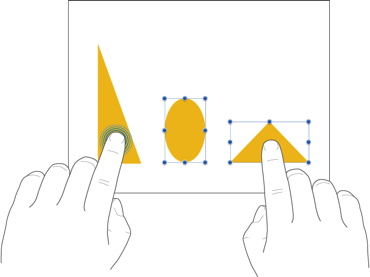Is it possible to group objects in iOS Keynote after document is created?
Using iPad Air iOS (11.0) Keynote - I’ve created a multi-page Family Flow Chart with several generations i.e. names, connectings lines, etc. I didn’t think about grouping until I finished the document. Is it possible to group objects in iOS Keynote after document is created? If so, please explain the process. Thanks!
iPad Air Wi-Fi + Cellular, iOS 11.1