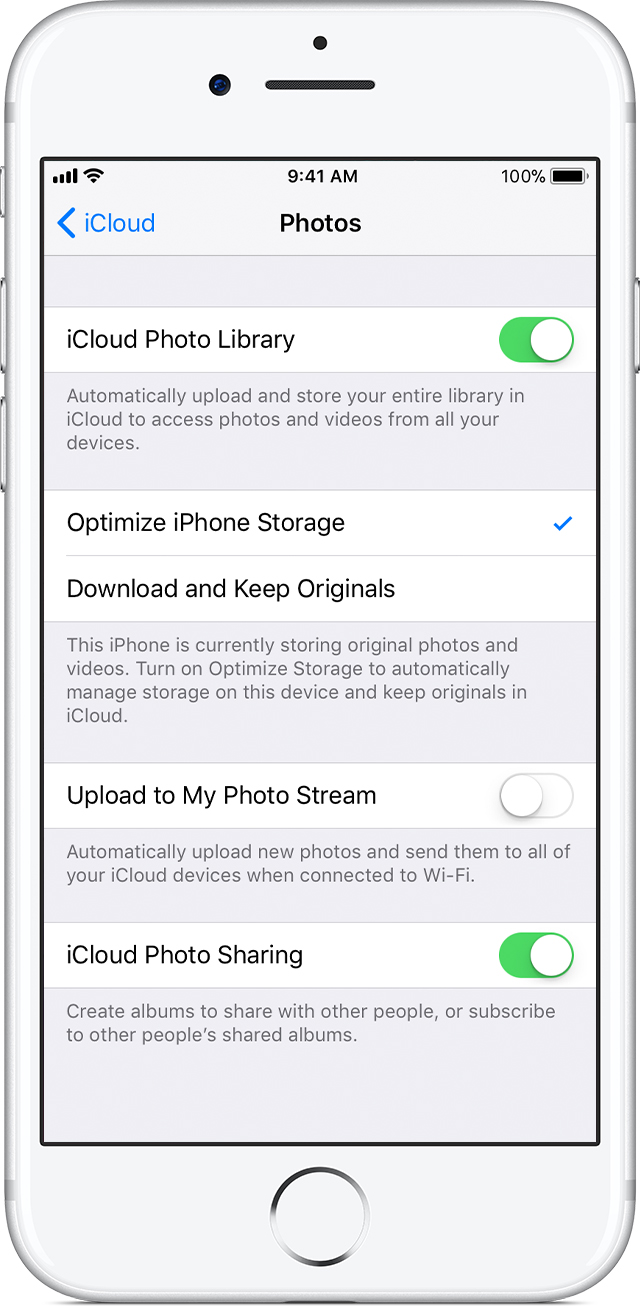Hi,
I understand that your photos are no longer shown on your iPhone as it seems you are running low on iCloud storage space. The following articles have information on this:
iCloud Photo Library
The photos and videos that you keep in iCloud Photo Libraryuse your iCloud storage and your device storage. And as long as you have enough space in iCloud and on your device, you can store as many photos and videos as you like. When you sign up for iCloud, you automatically get 5GB of free storage. If you need more space, you can buy more iCloud storage. Plans start at 50GB for $0.99 (USD) a month. If you choose 200GB or 2TB plans, you can share your storage with family. Learn more about plans and prices in your region.
iCloud Photo Library keeps all of your photos and videos in their original, high-resolution version. You can save space on your device when you turn on Optimize Storage.
On your iPhone, iPad, or iPod touch:
- Tap Settings > [your name] > iCloud. If you’re using iOS 10.2 or earlier, tap Settings > iCloud.
- Tap Photos.
- Choose Optimize [device] Storage.
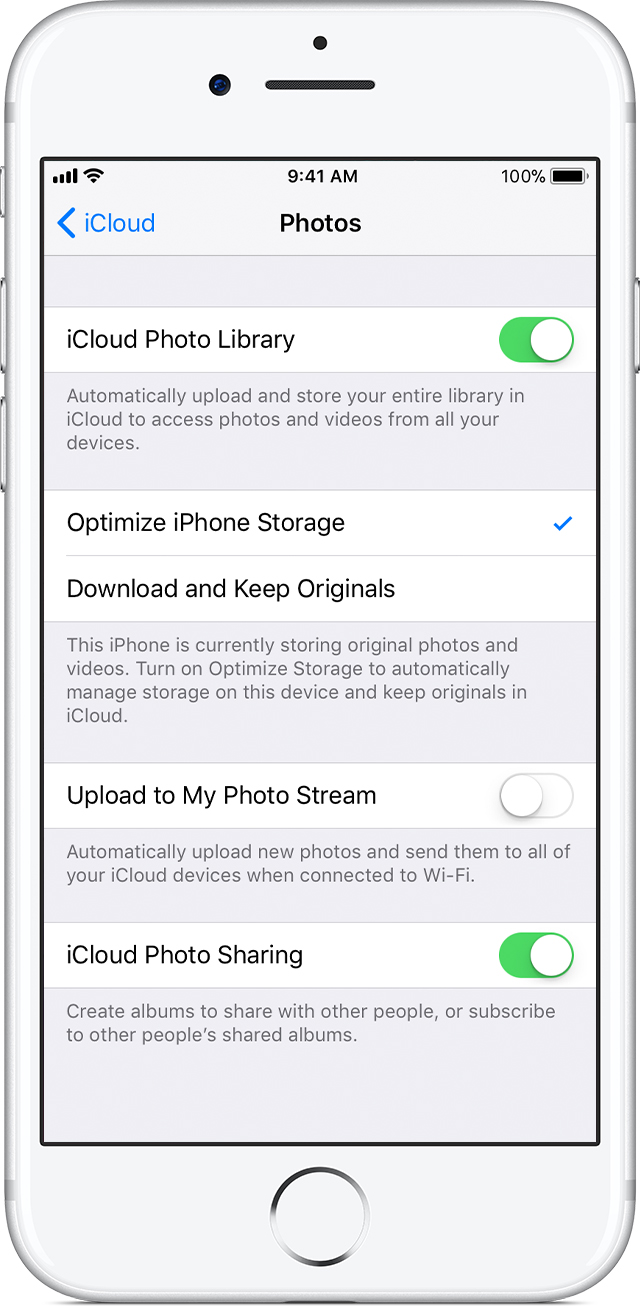
If you turn on Optimize Storage, iCloud Photo Library automatically manages the size of your library on your device. Your original photos and videos are stored in iCloud and space-saving versions are kept on your device. Your library is optimized only when you need space, starting with the photos and videos you access least. You can download the original photos and videos over Wi-Fi or cellular when you need them. You can use Optimize Storage on your iPhone, iPad, iPod touch, and Mac.
If you turn on Download Originals, iCloud Photo Library keeps your original, full-resolution photos and videos in iCloud and on your device.
Get help with your iCloud Photo Library
If you exceed your iCloud storage limit, photos and videos won't upload to iCloud and your library won’t stay up to date across your devices. To continue using iCloud Photo Library, upgrade your storage plan or reduce the amount of storage that you're using.
Reduce the storage for iCloud Photo Library by deleting photos and videos you don't want to keep from your iOS devices or on iCloud.com. Your device will immediately remove any photos and videos you delete and they won't be available for recovery in your Recently Deleted album.
If you're out of storage, your devices won't back up to iCloud, and new photos, videos, documents, and your information won't stay up to date.
Let me know if this helps with your issue. Thanks for using the Apple Support Communities. Have a great day!