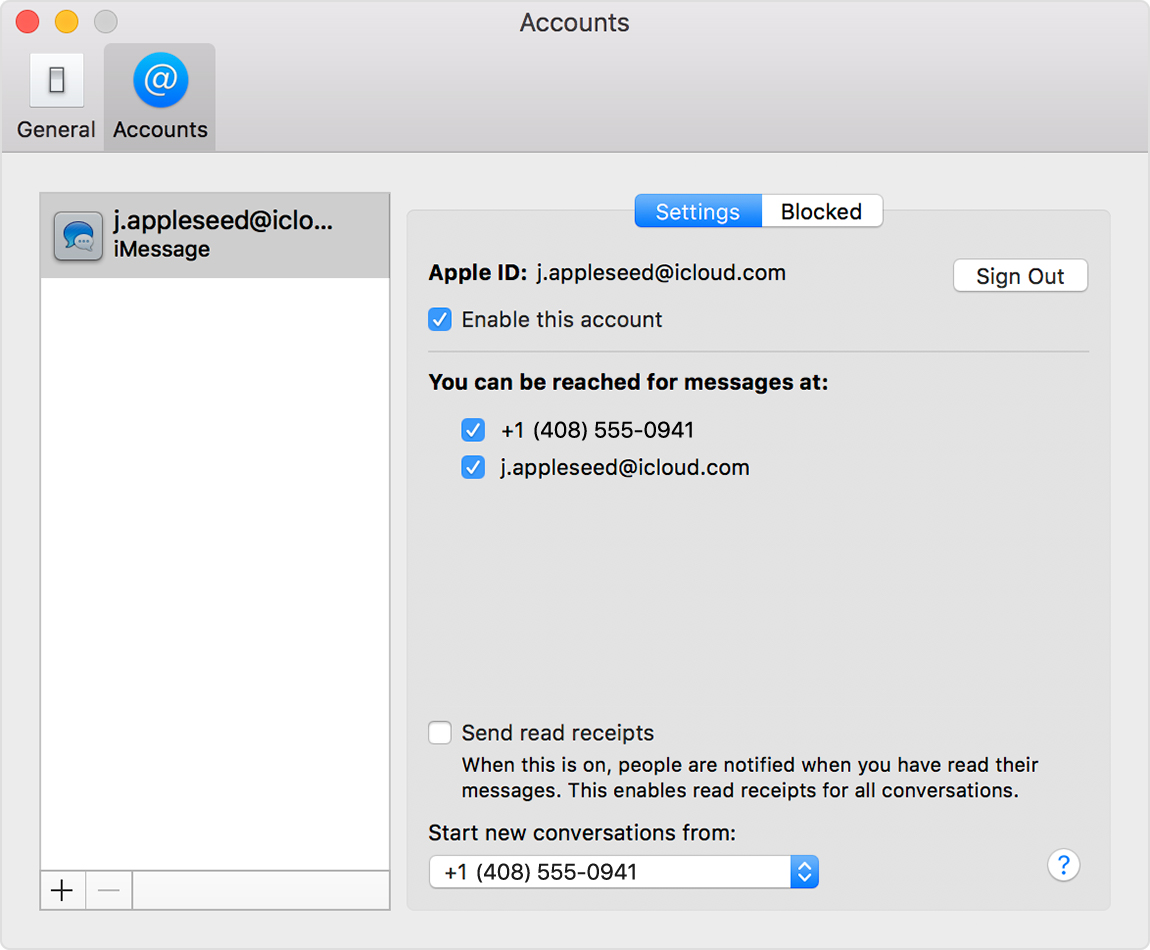MacBook isn't receiving iMessages
My MacBook Pro isn't receiving iMessages sent to my phone number (which is working as usual) for my iPhone 6S and when I send iMessages from the MacBook Pro, they are received from the email address linked to my iCloud account. Is there any way to change the account settings, so I can send iMessages from my phone number on my MacBook?
MacBook Pro (Retina, 13-inch,Early 2015), iOS 10.1.1