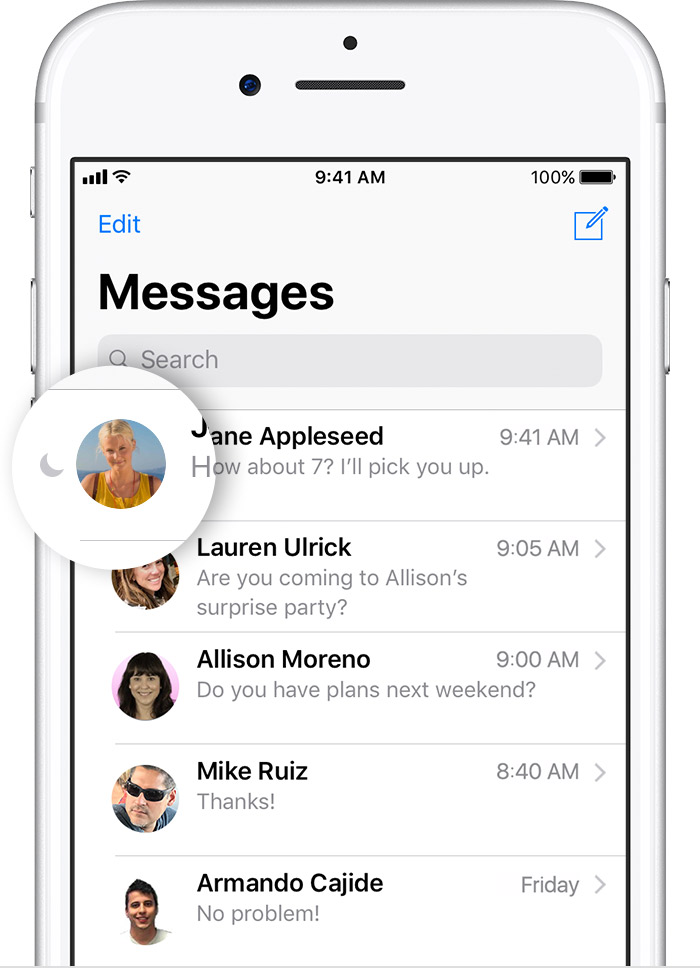No text tone when phone is locked, iPhone 6, iOS 11.1.1
iPhone 6
iOS: 11.1.1
Hello, I'm not getting a text tone for one of my contacts when they text me (and my phone is locked). DND is not on, notifications are allowed, phone is not silenced, person is not blocked, I'm not connected to Bluetooth. My phone rings and the text tone chimes when I get texts for everyone else but one person. I've rebooted the phone too. Any ideas?
Thank you in advance.
iPhone 6, iOS 11.1