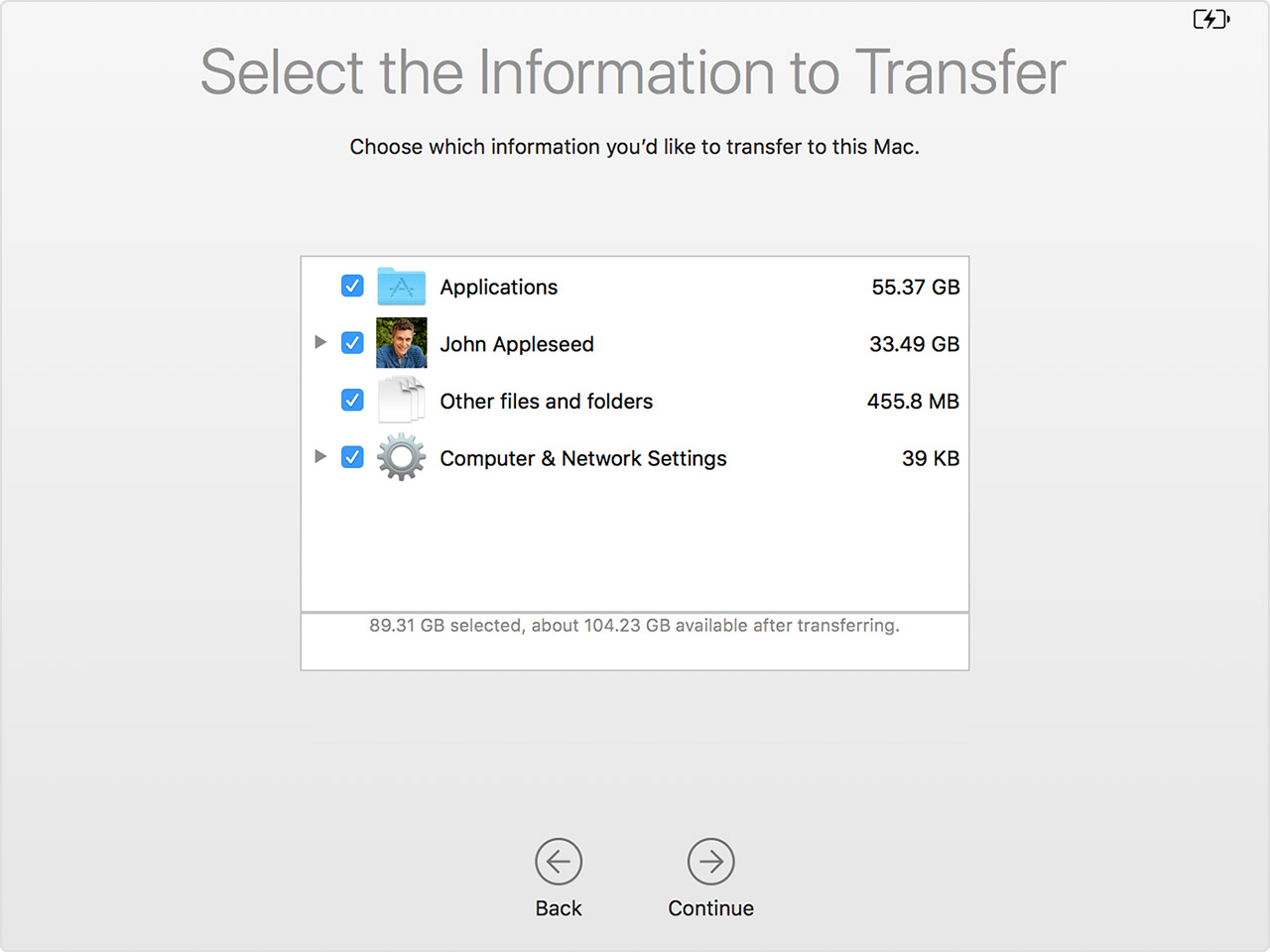Can I add a new account from Time Machine?
My wife's 2010 iMac has bitten the dust but it's fully backed up on an external drive using Time Machine. I have a much newer iMac so my questions are these:
1. Can I make her a new user on my iMac from the TM backup of her old iMac?
2. If so, what will come across in the way of files, music, photos, apps etc? And, what will she NOT have?
3. Will it in any way (other than taking up space on my HD) affect me as the main user of my own iMac?
Main reasons for this is that we're thinking we don't need two desktop macs in the same household basically.
iMac, macOS High Sierra (10.13.1)