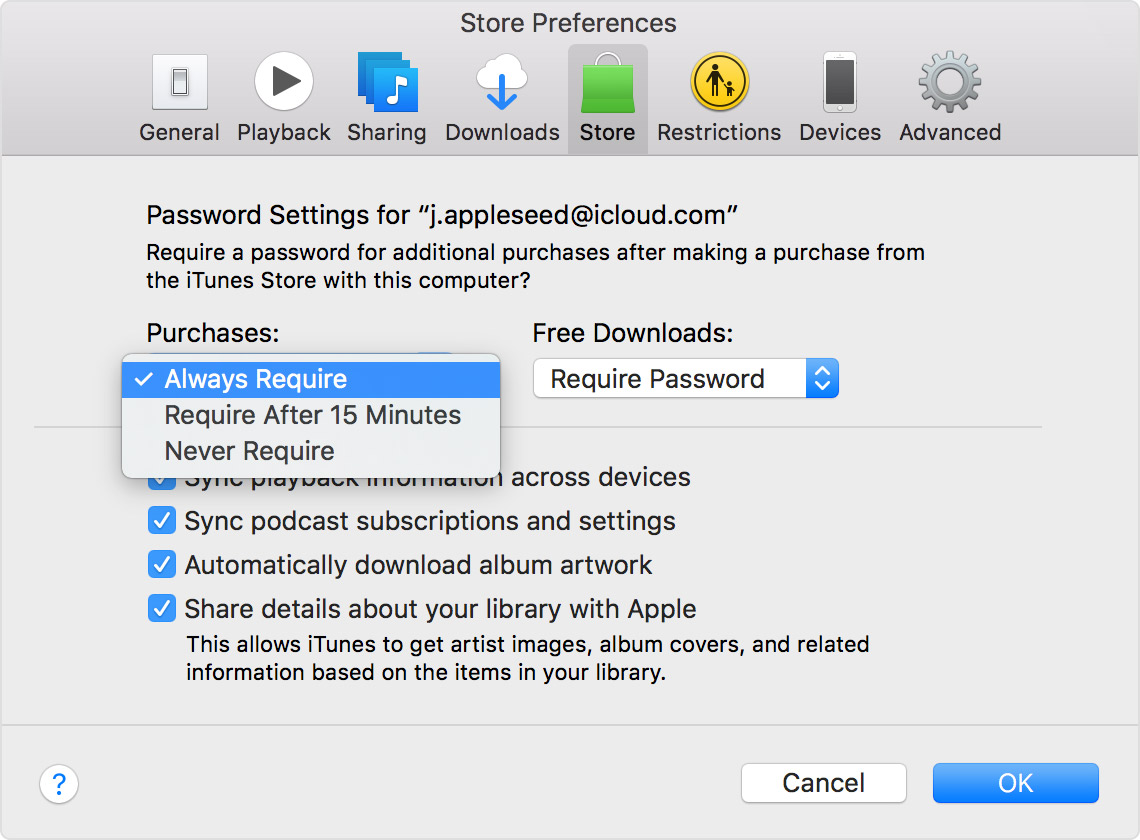iTunes Store is making me sign in every single time I try to purchase a song. How can I stop this from happening?
iTunes Store is making me sign in every single time I try to purchase a song. How can I stop this from happening? This is on my MacBook Pro.