In hope that Apple system developers monitor these forums, here are more details. The music transcription program I am using is Harmony Assistant by Myriad. It can be downloaded at: http://www.myriad-online.com/cgi-bin/download.pl?prod=HA&lang=EN The program produces files that include imbedded information about the fonts and formatting to be used in printing the sheet music. Here is an example of the output before upgrading to High Sierra:
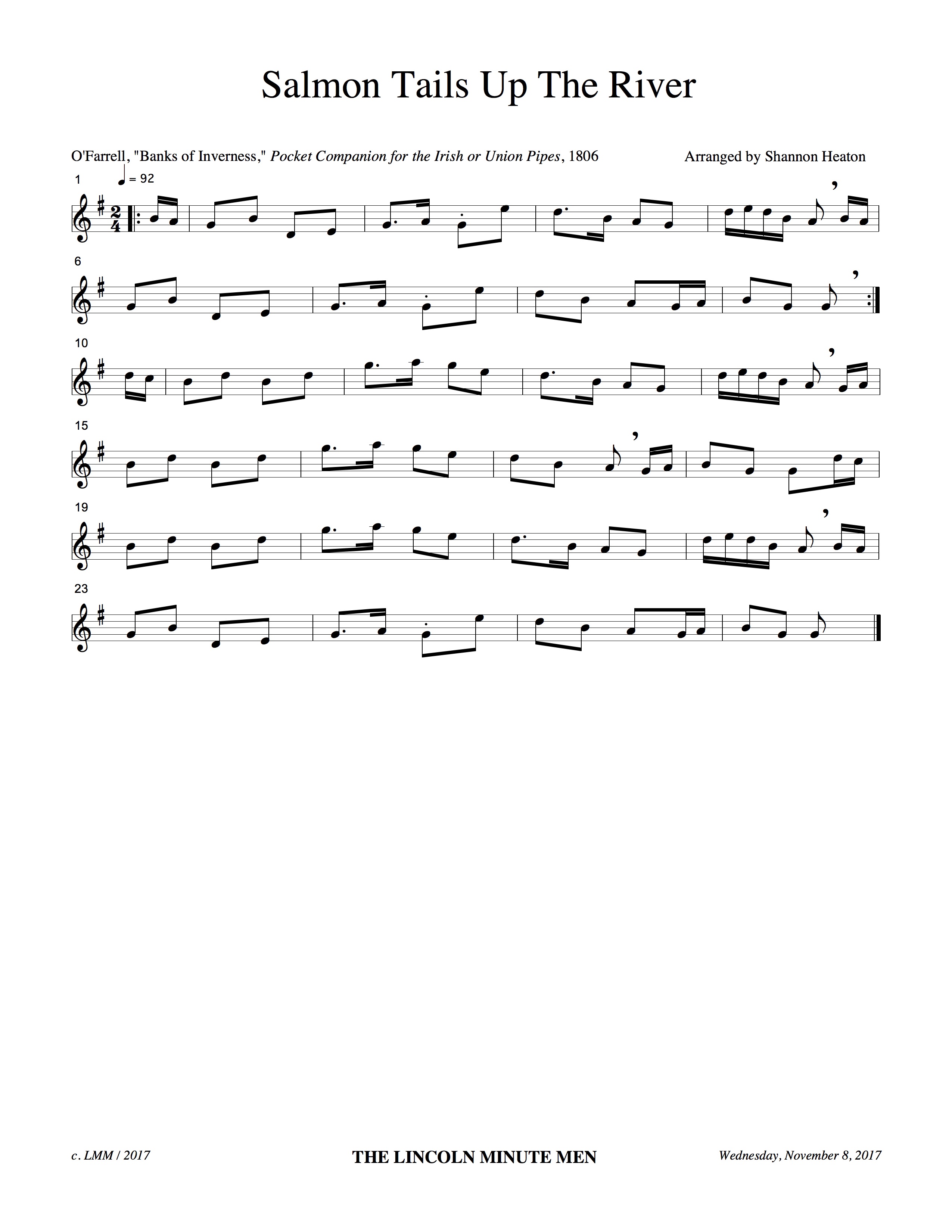
And here is the same file output after upgrading to High Sierra:

What is additionally bizarre is that this program has menubars (called palettes) with various music notation tools. Some of these tools are images but a few have lettering or numbers. The "Part, Jump, and Target Tools" is an example. When the program starts, the tools with fonts for lettering or numbers display with gigantic fonts. Yet if I simply roll the cursor arrow over those tools, the fonts return to normal. Then if I click the cursor anywhere else in the screen, the fonts instantly revert to gigantic.
I know Apple is not responsible for upgrading the apps of other developers, to make them compatible with High Sierra. Nevertheless, it does seem that Apple is responsible for providing sufficient guidance to app developers so they can adapt their apps to High Sierra. It appears those instructions are either insufficient -- or Apple has some severe bugs in High Sierra that need fixing. Moreover, if this bizarre font behavior is a result of interactions with the graphics boards used in iMacs like mine (late-2013 with NVIDIA GeForce GT 750M 1 GB), then again it seems Apple has a responsibility to fix High Sierra so that it works with its own iMacs -- or to caution those with older iMacs not to upgrade to the latest OS.
We all count on Apple to do the right thing. Now is such a time.