Always start ethernet to WAN.. once completed it won't matter.. but for setup using WAN is important.
Remove one TC.. configure one first then you can plug the second one into the first.. if you like.
Start the actual setup by doing a factory reset.. this kicks things off and will cause no issues to your existing backups..
Start from a factory reset. No files are lost on the hard disk doing this.
Factory reset universal
Power off the TC.. ie pull the power cord or power off at the wall.. wait 10sec.. hold in the reset button.. be gentle.. power on again still holding in reset.. and keep holding it in for another 10sec. You may need some help as it is hard to both hold in reset and apply power. It will show success by rapidly blinking the front led. Release the reset.. and wait a couple of min for the TC to reset and come back with factory settings. If the front LED doesn’t blink rapidly you missed it and simply try again. The reset is fairly fragile in these.. press it so you feel it just click and no more.. I have seen people bend the lever or even break it. I use a toothpick as tool.
N.B. None of your files on the hard disk of the TC are deleted.. this simply clears out the router settings of the TC.
Basically the setup should run when you click on the
Other WiFi Devices (1) box..
Give it a name.. short.. no spaces and pure alphanumerics..
Password similar but can be much longer. Depends on your level of paranoia.
If you get the wrong setup don't worry .. we will fix it manually.. main thing is to complete the setup.. doing a min of fiddling.
Assuming it now shows up again in the airport utility.. click the icon of the TC and click edit on the summary page..
Now you can fix up anything that does not suit you..
eg Wireless should be off.. so set it off.
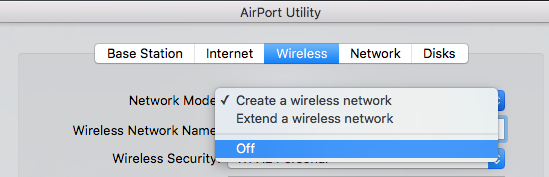
Most important is the next tab.. network.. should be set to off (bridge mode)
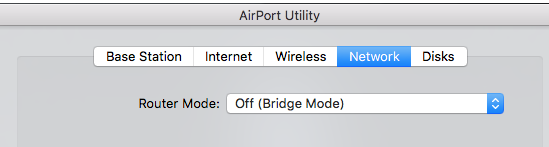
When finished update .. and see that everything is working and all errors are fixed.
Then plug in the second TC and do the same.
Post any issues you have with a screenshot.