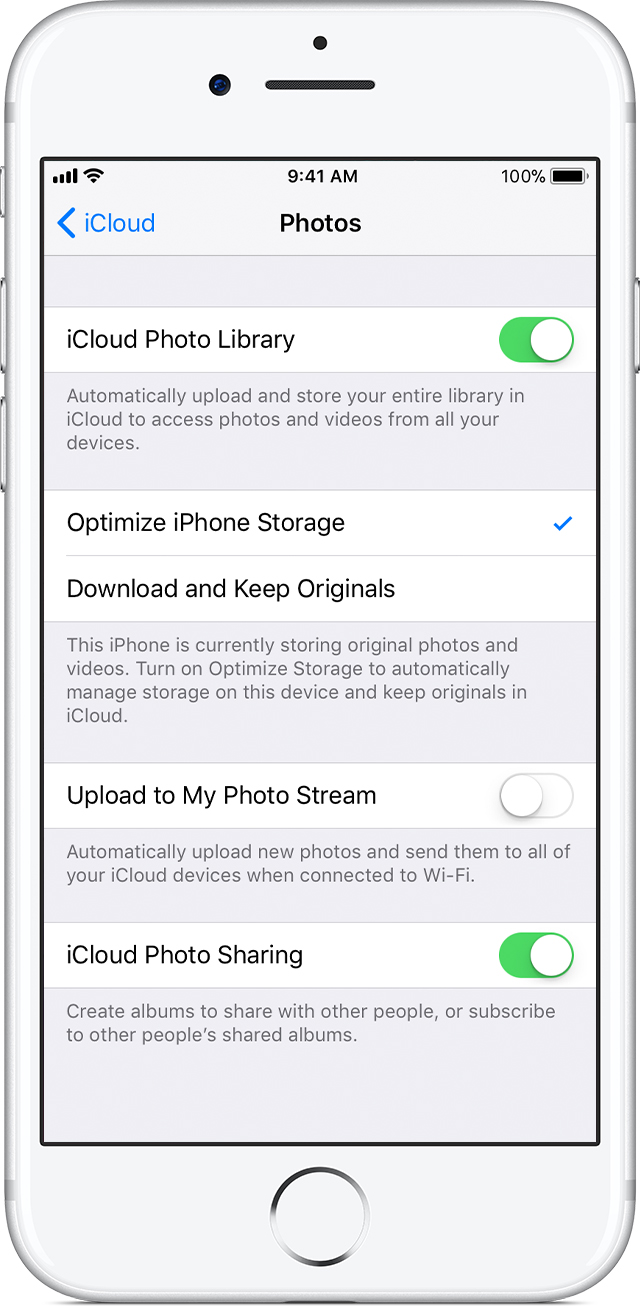Hey, Blah12349.
I see that your iPad storage space is at a premium at the moment. You're wanting to make space by deleting photos and videos off of your iPad. The problem is, they also delete from your iPhone as well. I'm happy to help.
iCloud Photo Library is a syncing service that keeps your photos in sync across all of your devices. It is expected behavior for the photo to be deleted from the iPhone if you delete it from your iPad. To remedy this you have a couple of options, both of which are explained below.
iCloud Photo Library -- You can optimize the space used by the photos and videos.
Save space on your device
iCloud Photo Library keeps all of your photos and videos in their original, high-resolution version. You can save space on your device when you turn on Optimize Storage.
On your iPhone, iPad, or iPod touch:
- Tap Settings > [your name] > iCloud. If you’re using iOS 10.2 or earlier, tap Settings > iCloud.
- Tap Photos.
- Choose Optimize [device] Storage.
On your Mac:
- Open the Photos app and click Photos in the menu bar.
- Click Preferences.
- Go to the iCloud tab and choose a storage setting.
If you turn on Optimize Storage, iCloud Photo Library automatically manages the size of your library on your device. Your original photos and videos are stored in iCloud and space-saving versions are kept on your device. Your library is optimized only when you need space, starting with the photos and videos you access least. You can download the original photos and videos over Wi-Fi or cellular when you need them. You can use Optimize Storage on your iPhone, iPad, iPod touch, and Mac.
If you turn on Download Originals, iCloud Photo Library keeps your original, full-resolution photos and videos in iCloud and on your device.
Get help with your iCloud Photo Library -- You can turn off iCloud Photo Library on your iPad and delete those photos and videos. If you turn iCloud Photo Library back on, those photos and videos will download to your iPad again.
How do I turn off iCloud Photo Library on just one device?
You can turn off iCloud Photo Library on a single device when you follow these steps:
- On your iPhone, iPad, or iPod touch:
- If you're using iOS 10.3 or later, go to Settings > [your name] > iCloud > Photos, then turn off iCloud Photo Library.
- If you're using iOS 10.2 or earlier, go to Settings > iCloud > Photos and turn off iCloud Photo Library.
- On your Mac, go to System Preferences > iCloud > Options next to Photos, then deselect iCloud Photo Library.
- On your Apple TV (4th generation), go to Settings > Accounts > iCloud and under Photos press Select to turn off iCloud Photo Library.
If you have Optimize Storage turned on, you might not have all of your original photos and videos on your device. To download the original photos and videos on your iOS device, go to Settings > [your name] > iCloud > Photos and select Download and Keep Originals. On your Mac, open Photos, choose Photos > Preferences, then select Download Originals to this Mac. Then you can turn iCloud Photo Library off. You can also select the photos and videos that you want to download from iCloud.com.
Cheers!